

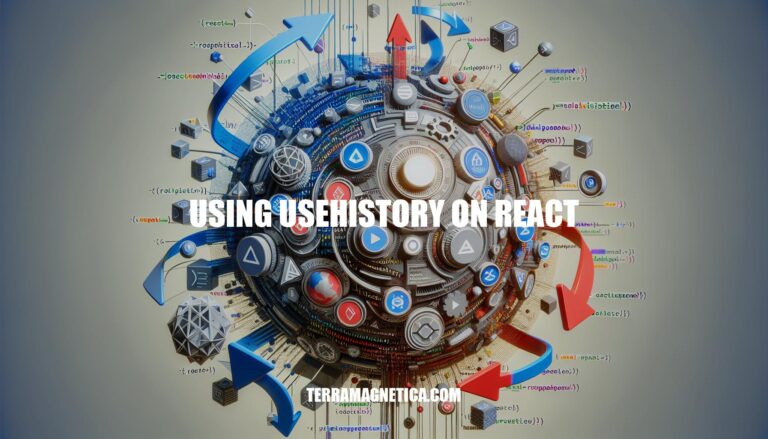
Are you looking to enhance the navigation experience in your React applications? Dive into the world of React Router and master the use of useHistory for seamless routing. The useHistory hook is a powerful tool that allows you to navigate between different views effortlessly.
By understanding how to use useHistory effectively, you can create dynamic and intuitive navigation within your React components.
In React, the useHistory hook is part of the React Router library and allows you to access the router’s state to navigate within your components. Let’s dive into how to use it correctly:
Import the Hook:
First, make sure you have React Router installed in your project. Then, import the useHistory hook from 'react-router-dom'.
Wrap Your App with
To use useHistory, your entire application needs to be wrapped with the
Use the Hook:
Inside your component, you can use the useHistory hook to get access to the history object. Here’s an example of how to use it:
import React from 'react';
import { useHistory } from 'react-router-dom';
function MyComponent() {
const history = useHistory();
const handleClick = () => {
// Navigate to another route (e.g., '/about')
history.push('/about');
};
return (
);
}
Navigating Backwards:
If you want to navigate back (similar to clicking the browser’s back button), you can pass a negative delta to the navigate function. For example:
// Equivalent to hitting the back button
navigate(-1);
Note on Route Paths:
When using history.push, provide a valid route path (not a relative file path). You typically set up routes using the
Remember that the useHistory hook has been replaced by useNavigate in React Router v6. So, if you’re using v6 or later, use useNavigate instead.
The useHistory hook is an essential part of React Router, a library used for managing routing in React applications. Let’s delve into the details:
Why Do We Need React Router?
The useHistory Hook:
useHistory hook is part of React Router. It grants programmatic navigation between different views in a React application.useHistory is deprecated in newer versions):
npm install [email protected]
useHistory Hook:
useHistory hook from the react-router-dom package:
import { useHistory } from 'react-router-dom';
useHistory hook and assign the result to a variable:
const history = useHistory();
useHistory hook in React Router:
// App.js
import React, { useState } from 'react';
import { useHistory } from 'react-router-dom';
function App() {
const [isLoggedIn, setIsLoggedIn] = useState(false);
const history = useHistory();
const handleLogin = () => {
setIsLoggedIn(true);
// Navigate to the dashboard page programmatically
history.push('/dashboard');
};
const handleLogout = () => {
setIsLoggedIn(false);
// Navigate to the login page programmatically
history.push('/login');
};
const goBack = () => {
// Navigate back one step in history
history.goBack();
};
return (
{isLoggedIn ? (
) : (
)}
);
}
export default App;
handleLogin and handleLogout functions change the login state and navigate to different routes using the history object. The goBack function allows going back in the history stack.Remember that this is just a basic overview, and you can explore more features and use cases of React Router and the useHistory
For more detailed information, you can refer to the official React Router documentation.
The useHistory hook in React Router is a powerful tool for managing navigation and handling browser history within your React application. Let’s dive into some practical examples of how to use it:
Navigating to Different Routes:
useHistory hook to achieve this. First, import it from the react-router-dom package:
import { useHistory } from 'react-router-dom';
useHistory hook within a functional component and assign the result to a variable:
const history = useHistory();
history object to navigate to different routes. For example:
const redirectToLogin = () => {
history.push('/login'); // Redirects to the '/login' route
};
Going Back in History:
goBack method provided by the history object:
const goBack = () => {
history.goBack(); // Navigates back one step in history
};
Example Usage:
useHistory hook:
import React, { useState } from 'react';
import { useHistory } from 'react-router-dom';
function App() {
const [isLoggedIn, setIsLoggedIn] = useState(false);
const history = useHistory();
const handleLogin = () => {
setIsLoggedIn(true);
// Navigate to the dashboard page programmatically
history.push('/dashboard');
};
const handleLogout = () => {
setIsLoggedIn(false);
// Navigate to the login page programmatically
history.push('/login');
};
const goBack = () => {
// Navigate back one step in history
history.goBack();
};
return (
{isLoggedIn ? (
) : (
)}
);
}
export default App;
isLoggedIn state to true and navigates to the dashboard page. Clicking the “Logout” button sets isLoggedIn to false and navigates back to the login page. The “Go Back” button allows users to navigate back in history.Remember that the useHistory hook provides access to the history object, which contains information about the current URL and allows you to manage navigation effectively in your React application
Let’s dive into how you can maximize user experience using the useHistory hook in React Router DOM. This powerful hook allows you to create dynamic and intuitive navigation within your React applications.
useHistoryThe useHistory hook is provided by the react-router-dom package. It grants you access to the history object, which represents the navigation history of your application. With this object, you can manipulate the browser history stack, programmatically navigate to different routes, and even modify the URL.
To get started with useHistory, follow these steps:
Import Dependencies:
First, import the necessary dependencies in your component:
import React from "react";
import { useHistory } from "react-router-dom";
Access the History Object:
Inside your functional component, use the useHistory hook to access the history object:
const MyComponent = () => {
const history = useHistory();
// Now you can use methods from the history object
// Example: history.push("/dashboard");
};
Utilize History Methods:
Use the methods provided by the history object for navigation:
history.push("/dashboard"): Navigate to the “/dashboard” route.history.replace("/login"): Replace the current route with “/login”.history.goBack(): Go back to the previous route.history.goForward(): Go forward to the next route.useHistoryProgrammatic Navigation:
useHistory to navigate programmatically based on user interactions, form submissions, or other events.Dynamic Routing:
history.push.History Manipulation:
goBack and goForward.State Preservation:
useHistory, React Router DOM preserves the state of components on the page.Remember, useHistory
References:
useHistory hook in React Router?.useHistory() hook.Let’s delve into the world of React Router and explore how to master the useHistory hook for seamless navigation in your React applications.
useHistoryThe useHistory hook is a powerful tool provided by the react-router-dom package. It grants us access to the history object, which represents the navigation history of our application. With this object, we can manipulate the browser history stack, programmatically navigate to different routes, and even modify the URL dynamically.
useHistoryFollow these steps to harness the full potential of useHistory:
Import Dependencies:
First, import the necessary dependencies in your component:
import React from "react";
import { useHistory } from "react-router-dom";
Access the History Object:
Inside your functional component, use the useHistory hook to access the history object:
const MyComponent = () => {
const history = useHistory();
// Now you can use methods from the history object
// Example: history.push("/dashboard");
};
Navigation Methods:
Utilize the history object’s methods for navigation:
history.push("/dashboard"): Navigate to the “/dashboard” route.history.replace("/login"): Replace the current route with “/login”.history.goBack(): Go back to the previous route.history.goForward(): Move forward to the next route.useHistoryProgrammatic Navigation:
Dynamic Routing:
history.push.History Manipulation:
goBack and goForward.State Preservation:
useHistory, React Router DOM preserves component state.Remember, while mastering useHistory
Photo by petr sidorov on Unsplash .
In conclusion, harnessing the power of useHistory in React Router can greatly improve the user experience of your applications. By using useHistory for programmatically navigating between routes, you can provide users with a seamless and efficient browsing experience. Remember to leverage the functionalities of useHistory such as push, replace, goBack, and goForward to create sophisticated navigation flows.
By mastering the use of useHistory on React, you can take your applications to the next level in terms of user interaction and engagement.