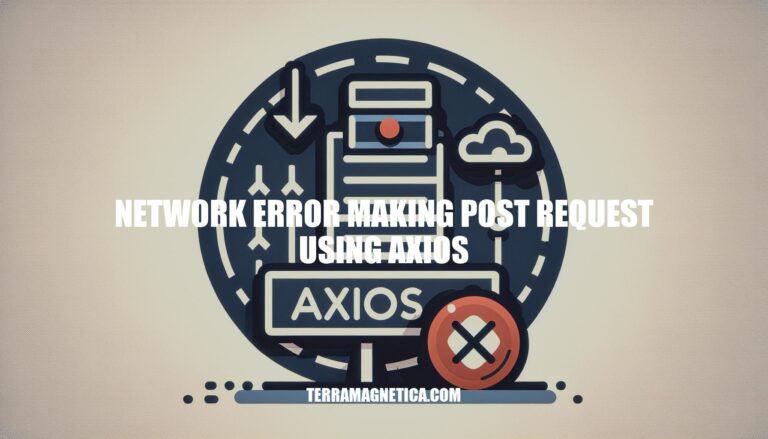Network errors can be a frustrating obstacle when making POST requests using Axios. These errors arise from various factors and configurations, often leading to unexpected disruptions in communication. Understanding the common causes and troubleshooting steps is crucial to effectively address and prevent such errors.
Let’s delve into the intricacies of network errors during POST requests and explore actionable solutions to tackle these challenges.
Troubleshooting Axios Network Errors
An Axios Network Error can occur for several reasons. Let’s troubleshoot and address the common issues:
-
Protocol Specification:
- Make sure you specify the correct protocol (http:// or https://) in your URL when making the request.
- ✅ Correct: http://localhost:5000/posts
- ⛔️ Incorrect: localhost:5000/posts (This lacks the protocol and can cause the error.)
-
CORS Issues:
- The most common cause of this error is Cross-Origin Resource Sharing (CORS).
- CORS allows a server to indicate from which domains it accepts requests.
- If your server is hosted on http://example.com (or http://localhost:5000), it must send the necessary CORS headers in its responses.
- To configure CORS in an Express.js server, use the
cors module:
const express = require('express');
const cors = require('cors');
const app = express();
// Configure CORS
app.use(cors());
app.get('/products/:id', function (req, res, next) {
res.json({ msg: 'This is CORS-enabled for all origins!' });
});
const PORT = 3456;
app.listen(PORT, function () {
console.log(`CORS-enabled web server listening on port ${PORT}`);
});
- Ensure your server sets the following CORS headers in its responses:
Access-Control-Allow-Origin: http://example.com (Replace with your domain)Access-Control-Allow-Methods: POST, PUT, PATCH, GET, DELETE, OPTIONS
-
Other Considerations:
- Verify that your server is running correctly and the API endpoint is functional.
- Check your firewall settings to ensure Axios requests are not blocked.
- Wrap your Axios request in a try-catch block to catch any errors during the request.
Common Causes of Network Errors
Here are some common causes of network errors:
- Configuration errors: Incorrect settings in network devices or software configurations can lead to connectivity issues.
- Line damage: Physical damage to communication cables or lines can disrupt network connections.
- Sudden hardware failure: Unexpected failures in networking hardware components can cause network outages.
- Intrusions: Security breaches or unauthorized access can impact network performance.
- Support network failures: Problems with the underlying infrastructure, such as DNS servers or gateways, can affect connectivity.
- Power loss: Power outages can disrupt network devices and communication.
- Traffic spikes: Sudden increases in network traffic can overwhelm capacity.
- Transmission problems: Interference, signal degradation, or faulty transmission can lead to errors.
- Malfunctioning communication cables or outdated networking devices: Aging equipment may cause issues.
- Misconfigured networking devices: Incorrect settings on routers, switches, or firewalls can cause connectivity problems.
- Excessive network traffic: High demand can strain network resources.
- Data packet loss: Lost or corrupted data packets can impact communication.
- Faulty hardware: Routers, switches, or firewalls may malfunction.
- Unexpected usage patterns: Changes in app configuration or security breaches can affect network behavior.
- Software bugs: Flaws in network software can lead to errors.
- Network congestion: Overloaded networks can slow down communication.
- Electromagnetic interference: External factors like radio waves or electrical devices can disrupt signals.
- Weather conditions: Extreme weather may impact network infrastructure.
Common Issues and Troubleshooting Steps for Axios POST Requests
When encountering network errors with Axios POST requests, there are several common issues to consider and steps to troubleshoot:
-
CORS (Cross-Origin Resource Sharing):
- An Axios Network Error can occur if your server does not send the correct CORS headers. CORS allows servers to specify which domains are allowed to make requests.
- Ensure that your server responds with the necessary CORS headers, especially if your client-side code is hosted on a different domain.
- If you’re using Express.js for your server, you can use the CORS module to handle this. Install it with:
npm install cors
- Configure CORS in your server code:
const express = require('express');
const cors = require('cors');
const app = express();
// Configure CORS
app.use(cors());
// Example route
app.get('/products/:id', (req, res, next) => {
res.json({ msg: 'This is CORS-enabled for all origins!' });
});
const PORT = 3456;
app.listen(PORT, () => {
console.log(`CORS-enabled web server listening on port ${PORT}`);
});
- Make sure to configure CORS before sending requests from your client.
-
URL Protocol:
- Always specify the protocol (http:// or https://) in your URL. For example:
- ✅ Correct: http://localhost:5000/posts
- ⛔ Incorrect: localhost:5000/posts
-
Axios Configuration:
- Verify that you’ve configured Axios correctly. Check the following options:
- baseURL: Set the base URL for your requests.
- headers: Ensure headers are correctly set.
- Other relevant options.
-
Server-Side Configuration:
- If the URL, path, HTTP method, headers, and body are correct, the issue might be server-side.
- Ensure your server sends the correct CORS headers (Access-Control-Allow-Origin, Access-Control-Allow-Methods) in its responses.
Common Issues with Axios POST Requests
When encountering network errors with Axios during POST requests, there are several common issues to consider and steps to resolve them:
-
Protocol Specification:
- Ensure that you specify the correct protocol (http:// or https://) in your URL when making the request.
- ✅ Correct: (http://localhost:5000/posts)
- ⛔ Incorrect: localhost:5000/posts (missing protocol)
-
CORS Issues:
- The most frequent cause of network errors is Cross-Origin Resource Sharing (CORS).
- CORS allows servers to indicate which domains can make requests to them. By default, servers only accept requests from applications hosted on the same domain.
- If your server is hosted on (http://localhost:5000), but you want to make an HTTP request from (http://localhost:3000), your server must send the necessary CORS headers in its responses.
- If you’re using Express.js for your server, you can use the CORS module to handle this. Install it with:
npm install cors
- Then configure it in your
index.js:
const express = require('express');
const cors = require('cors');
const app = express();
// Configure CORS
app.use(cors());
app.get('/products/:id', function (req, res, next) {
res.json({ msg: 'This is CORS-enabled for all origins!' });
});
const PORT = 3456;
app.listen(PORT, function () {
console.log(`CORS-enabled web server listening on port ${PORT}`);
});
- Make sure to set the following CORS headers in your server’s responses:
Access-Control-Allow-Origin: Your domain (e.g., (http://localhost:3000))Access-Control-Allow-Methods: POST, PUT, PATCH, GET, DELETE, OPTIONS
-
Other Considerations:
- Verify that the path in your request URL is correct (e.g.,
/articles).
- Ensure that the HTTP method (e.g., GET or POST) matches the specific path (e.g.,
/articles).
- Double-check your Axios configuration, including the
baseURL, headers, and other options.
Strategies for Effective Network Error Handling
When dealing with network requests, especially POST requests, it’s essential to handle errors effectively. Here are some strategies to prevent and manage network errors:
-
Error Handling with Fetch and Axios:
- Fetch and Axios are commonly used libraries for making network requests in JavaScript applications.
- Basic Error Handling:
- With Fetch, ensure you handle promise rejections properly. Unhandled promise rejections can lead to silent failures.
- Axios provides better error handling out of the box, including response status codes and error messages.
- Classifying Network Errors:
- Use Async/Await to simplify network calls and isolate each step of the process.
- Be aware of mixed JSON and plain-text response types.
- Returning Errors Instead of Throwing:
- Consider returning errors instead of throwing them. This allows the caller to react accordingly without halting execution.
- Custom JavaScript errors can optimize control flow.
- Example (Retrying Network Errors with Axios):
- Implement retry logic for failed requests to improve reliability.
-
Regularly Update Browsers and Software:
- Keeping browsers and software up-to-date helps prevent network errors related to outdated components.
- Proactively update to ensure a secure online experience.
-
Whitelist POST Requests:
- Whitelist specific resources for POST requests.
- Deny all other POST requests to prevent unwanted traffic.
-
Control POST Requests via Referrer:
- Use referrer information to validate and control POST requests.
- Reject requests that don’t originate from trusted sources.
-
Advanced POST Control:
- Explore additional techniques based on your application’s specific requirements.
For more detailed information, you can refer to the article on error handling for network requests
In conclusion, navigating network errors while making POST requests with Axios demands a strategic approach and meticulous attention to detail. By addressing issues such as CORS misconfigurations, protocol specifications, and server-side setups, developers can enhance the reliability and efficiency of their network communications. Implementing robust error handling practices, staying updated on software patches, and refining POST request controls are essential strategies in mitigating network errors effectively.
Remember, proactive measures and a thorough understanding of network protocols are key in overcoming the hurdles posed by network errors when using Axios for POST requests.