

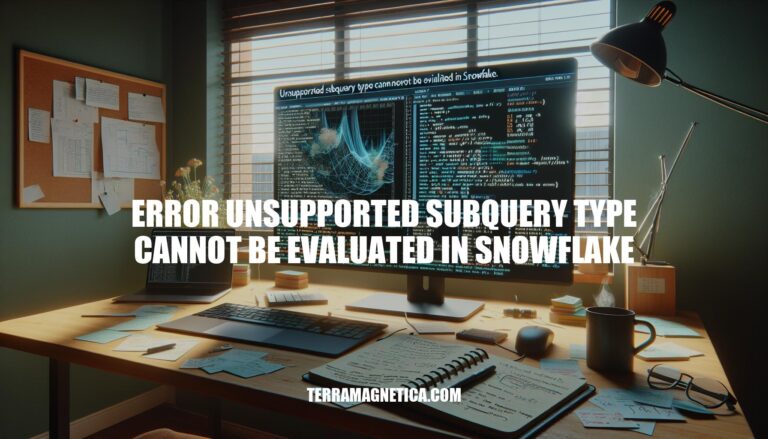
The error “unsupported subquery type cannot be evaluated” in Snowflake occurs when a query includes a subquery type that Snowflake does not support. This error is significant because it can halt query execution, impacting data retrieval and processing.
Common scenarios where this error occurs include:
To resolve this, you often need to rewrite the query using supported subquery types, Common Table Expressions (CTEs), or alternative functions.
The error “unsupported subquery type cannot be evaluated” in Snowflake is triggered due to the use of subquery types that Snowflake does not support. Here are the specific reasons and examples:
Recursive Subqueries: These subqueries call themselves, leading to potential infinite loops.
WITH RECURSIVE subquery AS (
SELECT 1 AS n
UNION ALL
SELECT n + 1 FROM subquery WHERE n < 10
)
SELECT * FROM subquery;
Correlated Subqueries: These subqueries reference columns from the outer query, making them inefficient.
SELECT t1.id,
(SELECT MAX(t2.value) FROM table2 t2 WHERE t2.id = t1.id) AS max_value
FROM table1 t1;
Any-Valued Subqueries: These subqueries can return any type of value, complicating query execution.
SELECT t1.id,
(SELECT value FROM table2 t2 WHERE t2.id = t1.id) AS any_value
FROM table1 t1;
To resolve these issues, you can rewrite the queries using supported subquery types, Common Table Expressions (CTEs), or functions.
To recognize the error “unsupported subquery type cannot be evaluated” in Snowflake SQL queries, look for the following:
Here are some practical solutions and workarounds for resolving the “unsupported subquery type cannot be evaluated” error in Snowflake:
Rewrite the Subquery as a Join:
JOIN. For example:SELECT t1.id, a1.v2
FROM test t1
LEFT JOIN (
SELECT t2.id, LISTAGG(value2, ',') WITHIN GROUP (ORDER BY value2) AS v2
FROM test1 t2
GROUP BY t2.id
) a1 ON t1.id = a1.id;
Use Common Table Expressions (CTEs):
WITH cte AS (
SELECT id, LISTAGG(value2, ',') WITHIN GROUP (ORDER BY value2) AS v2
FROM test1
GROUP BY id
)
SELECT t1.id, cte.v2
FROM test t1
LEFT JOIN cte ON t1.id = cte.id;
Use Temporary Tables:
CREATE TEMPORARY TABLE temp_table AS
SELECT id, LISTAGG(value2, ',') WITHIN GROUP (ORDER BY value2) AS v2
FROM test1
GROUP BY id;
SELECT t1.id, temp_table.v2
FROM test t1
LEFT JOIN temp_table ON t1.id = temp_table.id;
Use Supported Subquery Types:
Refactor the Query Logic:
EXISTS, ANY, or ALL subqueries in the WHERE clause can be a good alternative.These methods should help you work around the limitations and get your queries running smoothly in Snowflake.
Here are some best practices to avoid the “unsupported subquery type cannot be evaluated” error in Snowflake:
Use Supported Subquery Types:
Rewrite Subqueries:
LEFT JOIN.Optimize Query Performance:
ARRAY_AGG() for aggregation tasks.Check Subquery Results:
SELECT statements to verify subquery results and ensure compatibility.By following these tips, you can avoid errors and improve your query performance in Snowflake.
The “unsupported subquery type cannot be evaluated” error in Snowflake is a common issue that can hinder query performance and efficiency. To address this, it’s essential to understand the limitations of subqueries in Snowflake and employ strategies to work around them.
Snowflake supports various subquery types, but recursive and correlated subqueries are not allowed due to performance concerns. When encountering an unsupported subquery type, consider rewriting the query using alternative methods such as Common Table Expressions (CTEs) or joins.
Rewriting subqueries can significantly improve query performance by reducing the number of database calls and minimizing the impact on system resources. For instance, converting a correlated subquery to a LEFT JOIN can help avoid this error.
In addition to rewriting subqueries, optimizing query performance is crucial for efficient database management. Testing queries thoroughly before deploying them to production is essential to identify potential issues early on. Utilizing built-in functions like ARRAY_AGG() can also help streamline aggregation tasks and reduce the likelihood of encountering unsupported subquery types.
When troubleshooting this error, it’s vital to check subquery results using SELECT statements to verify compatibility with Snowflake’s supported subquery types. By following these best practices, database administrators can avoid errors, improve query performance, and ensure efficient management of their Snowflake databases.