

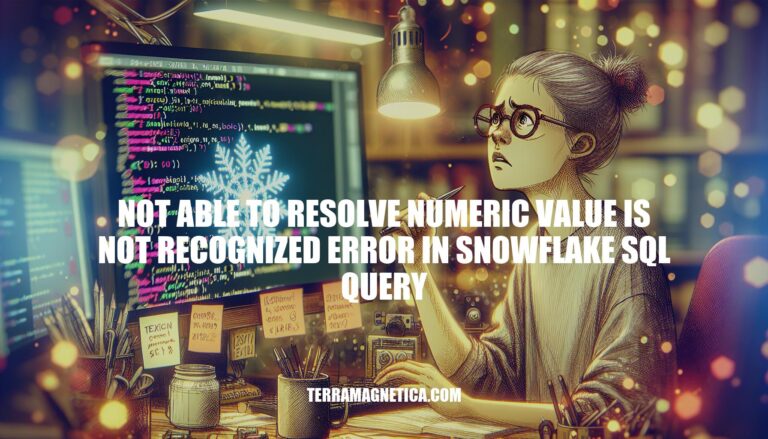
The “numeric value is not recognized” error in Snowflake SQL queries is a common issue that occurs when the system encounters invalid numeric data during processing. This error can disrupt data loading and transformation tasks, leading to delays and inaccuracies in data analysis and reporting. Addressing this error promptly is crucial for maintaining smooth and efficient data workflows.
The “numeric value is not recognized” error in Snowflake SQL typically occurs when the system encounters a value that it cannot convert to a numeric type. Here are some common scenarios where this error arises:
Empty Strings: Attempting to convert an empty string ('') to a numeric type. For example:
SELECT TO_NUMBER('');
This fails because an empty string is not a valid numeric value.
Invalid Characters: Trying to convert a string containing non-numeric characters to a number. For instance:
SELECT TO_NUMBER('ABC');
This will result in an error because ‘ABC’ cannot be interpreted as a number.
Filter Pushdown: When a query includes a TO_NUMBER function and the filter is pushed down to the lowest level of the query plan. If the data contains non-numeric values, the conversion fails. For example:
SELECT TO_NUMBER(a) FROM (SELECT t1.a FROM test1 t1 JOIN test2 t2 ON t1.a = t2.b) WHERE a = 1;
If t1.a contains non-numeric values, the conversion fails.
Incorrect Decimal Separators: Using incorrect decimal separators in numeric strings. For example, using a comma instead of a period:
SELECT TO_NUMBER('1,234');
This might fail if the system expects a period as the decimal separator.
To resolve these issues, you can use functions like TRY_TO_NUMBER to handle invalid conversions gracefully, or ensure that your data is cleaned and formatted correctly before attempting conversions.
Here are some common causes of the “numeric value is not recognized” error in Snowflake SQL queries:
to_number('abc').VARCHAR columns with non-numeric values in numeric operations.Incorrect Data Formats:
Filter Pushdown Issues:
NULL Handling:
Using functions like TRY_TO_NUMBER can help handle these issues by safely attempting conversions.
To identify and resolve the “numeric value is not recognized” error in Snowflake SQL queries, follow these steps:
Error Message: Look for the specific error message: Numeric value '' is not recognized.
Common Causes:
'') to a numeric type is not supported. Check your data for empty strings.Logs and Queries:
INFORMATION_SCHEMA.COLUMNS to identify columns with numeric data types.TRY_TO_NUMBER or TRY_TO_DECIMAL to find invalid numeric values:SELECT column_name
FROM your_table
WHERE TRY_TO_NUMBER(column_name) IS NULL AND column_name IS NOT NULL;
TO_NUMBER in a query with joins or filters, ensure it doesn’t push down invalid values:SELECT TRY_TO_NUMBER(a), b, c
FROM (SELECT t1.a, t1.b, t1.c FROM test1 t1 JOIN test2 t2 ON t1.a = t2.b)
WHERE a = 1;
Solution:
ALTER FILE FORMAT your_format SET NULL_IF = ('\\N', '');
TO_NUMBER with TRY_TO_NUMBER to avoid errors.By following these steps, you can identify and resolve the “numeric value is not recognized” error in your Snowflake SQL queries.
Here’s a step-by-step guide to troubleshoot the “numeric value is not recognized” error in Snowflake SQL:
Identify the Problematic Column:
information_schema.columns to find the columns with numeric data types.SELECT column_name, data_type
FROM information_schema.columns
WHERE table_name = 'your_table_name';
Check Data Types:
SELECT column_name, data_type
FROM information_schema.columns
WHERE table_name = 'your_table_name';
Use TRY_TO_NUMBER Function:
TO_NUMBER with TRY_TO_NUMBER to handle non-numeric values gracefully.SELECT TRY_TO_NUMBER(column_name)
FROM your_table_name;
Identify Invalid Records:
TRY_TO_NUMBER to find records that cannot be converted to numeric values.SELECT *
FROM your_table_name
WHERE TRY_TO_NUMBER(column_name) IS NULL;
Handle Errors:
CREATE TABLE error_table AS
SELECT *
FROM your_table_name
WHERE TRY_TO_NUMBER(column_name) IS NULL;
Clean Up Data:
DELETE FROM your_table_name
WHERE TRY_TO_NUMBER(column_name) IS NULL;
Insert Valid Records:
INSERT INTO target_table
SELECT *
FROM your_table_name
WHERE TRY_TO_NUMBER(column_name) IS NOT NULL;
Check with Upstream Systems:
This should help you resolve the error and ensure your data is clean and consistent.
Data Validation:
Proper Data Formatting:
TRY_TO_NUMBER function to handle invalid numeric values gracefully.NULL_IF option.Error Handling:
These measures will help prevent the “numeric value is not recognized” error in future Snowflake SQL queries.
To address the “numeric value is not recognized” error in Snowflake SQL queries, it’s essential to implement robust data validation and formatting techniques. This involves checking input data against expected formats, using regular expressions to validate numeric inputs, and utilizing functions like TRY_TO_NUMBER to handle invalid values. Properly formatting data by converting empty strings to NULL can also help prevent errors.
Implementing robust error handling mechanisms is crucial in managing invalid inputs and preventing query failures. By catching and managing these errors effectively, you can ensure efficient data processing and minimize the risk of errors.
By addressing the “numeric value is not recognized” error, you can ensure that your Snowflake SQL queries run smoothly and efficiently, providing accurate results for your data processing needs.