

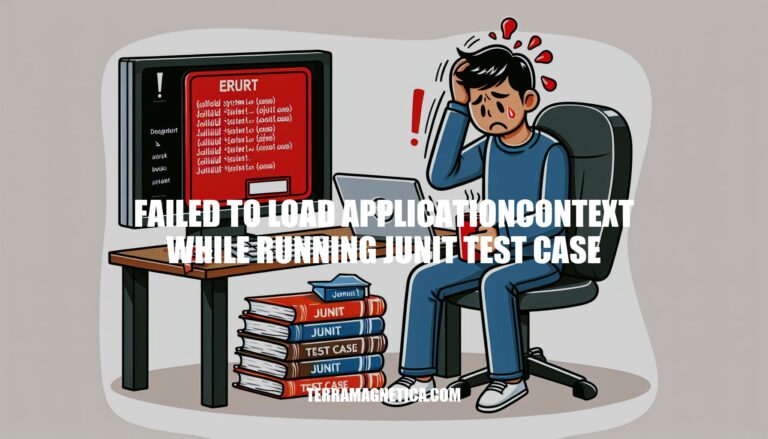
Have you ever encountered the frustrating ‘Failed to load ApplicationContext’ error while running a JUnit test case for your Spring application? This article aims to guide you through the common pitfalls and solutions to troubleshoot this issue effectively. Let’s delve into the intricacies of resolving this perplexing error step by step.
When encountering the dreaded “Failed to load ApplicationContext” error while running a JUnit test case for your Spring application, there are a few common pitfalls to watch out for. Let’s troubleshoot this issue step by step:
ApplicationContext Location:
app-context.xml.app-context.xml file in the right location. Instead of using file:src/main/webapp/WEB-INF/app-context.xml, consider the following alternatives:
app-context.xml in src/main/resources or src/test/resources.classpath: to reference it: @ContextConfiguration(locations = {"classpath:app-context.xml"}).Classpath Wildcard:
classpath*:/spring/applicationContext*.xml.Build Path and Clean Operation:
Here’s an example of how you can specify the correct location for your app-context.xml in your test class:
@RunWith(SpringJUnit4ClassRunner.class)
@ContextConfiguration(locations = {"classpath:app-context.xml"})
@WebAppConfiguration
public class PersonControllerTest {
@Autowired
private WebApplicationContext wac;
private MockMvc mockMvc;
@Before
public void setup() {
this.mockMvc = MockMvcBuilders.webAppContextSetup(this.wac).build();
}
@Autowired
private PersonService personService;
@Test
public void getPersons() throws Exception {
this.mockMvc.perform(get("/t2/1/person")
.accept(MediaType.APPLICATION_JSON))
.andExpect(status().isOk());
}
}
For more information, you can refer to the discussions on Stack Overflow and other helpful resources .
Let’s delve into the importance of the ApplicationContext in JUnit testing within the context of Spring applications.
What Is the ApplicationContext?
Spring Beans: What Are They?
Configuring Beans in the Container:
@Component, @Service, etc..Testing with ApplicationContext:
When encountering the “Failed to load ApplicationContext” error in JUnit testing for Spring controllers, there are a few common scenarios to consider. Let’s explore how to address this issue:
Hybrid Bean Definitions:
Example Scenario:
application-context.xml file with the definition of a service bean:
application-context.xml file in the webapp/WEB-INF/ location.Service Interface and Class:
EmployeeService and EmployeeServiceImpl).public interface EmployeeService {
Employee getEmployee();
}
public class EmployeeServiceImpl implements EmployeeService {
@Override
public Employee getEmployee() {
return new Employee("Baeldung", "Admin");
}
}
Test Case:
EmployeeService bean from the application context:@RunWith(SpringRunner.class)
@ContextConfiguration(locations = {"classpath:WEB-INF/application-context.xml"})
public class EmployeeServiceAppContextIntegrationTest {
@Autowired
private EmployeeService service;
@Test
public void whenContextLoads_thenServiceIsNotNull() {
assertThat(service).isNotNull();
}
}
Observing the Error:
java.lang.IllegalStateException: Failed to load ApplicationContext.WEB-INF directory isn’t included in the classpath.Solution:
WEB-INF directory is included in the classpath.@SpringBootTest combined with @AutoConfigureMockMvc) for more targeted testing.Remember that the @WebMvcTest annotation is specifically for testing Spring MVC controllers and doesn’t load the full application context. If you need to test the full application configuration, consider using @SpringBootTest combined with @AutoConfigureMockMvc.
When encountering “Failed to load ApplicationContext” errors during Spring application context loading, it’s essential to diagnose and resolve the issue. Let’s explore some common troubleshooting steps:
Check Dependencies and Classpath:
pom.xml for Maven).Review Configuration Files:
Use the Correct Annotations:
@ContextConfiguration annotation to specify the location of your application context configuration file.@RunWith(SpringRunner.class)
@ContextConfiguration(locations = {"classpath:WEB-INF/application-context.xml"})
public class EmployeeServiceAppContextIntegrationTest {
// ...
}
Include WEB-INF in the Classpath:
WEB-INF directory is not automatically included in the classpath during testing.@ContextConfiguration(locations = {"classpath:WEB-INF/application-context.xml"})
Use @SpringBootTest Annotation:
@SpringBootTest annotation instead of specifying individual configuration files.Review Logging Output:
For more detailed information, you can refer to the Baeldung tutorial
When working with Spring applications, encountering the dreaded “Failed to load ApplicationContext” error can be quite frustrating. Let’s explore some best practices to prevent this issue:
Regularly Update Dependencies:
Validate Configuration Changes:
@Configuration classes), validate them thoroughly.Perform Load Testing and Monitoring:
Check Classpath and Resources:
Use Correct Annotations and Locations:
@ContextConfiguration annotation to specify the location of your application context.Avoid Repeated Loading Attempts:
In conclusion, dealing with the ‘Failed to load ApplicationContext while running JUnit test case’ error can be a daunting task for developers. By following the troubleshooting steps outlined in this article, you can overcome this challenge with precision and expertise. Ensuring the correct setup of ApplicationContext, reviewing configuration files, validating changes, and utilizing appropriate annotations are key pointers to address this issue effectively.
Remember, a thorough understanding of your application context and continuous improvement in testing methodologies are crucial in mitigating this common error. Implementing the best practices outlined here will not only resolve the error but also enhance your overall testing and development process. Stay proactive, stay informed, and conquer the ‘Failed to load ApplicationContext’ error like a seasoned professional.