

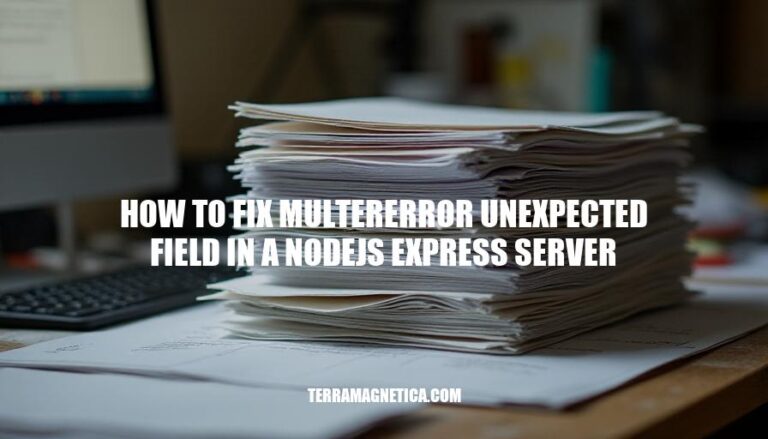
The MulterError: Unexpected field is a common issue in Node.js Express servers when handling file uploads with Multer. This error typically occurs when the field name in the form data doesn’t match the field name specified in the Multer middleware configuration. Other common causes include misconfigured middleware for handling multiple files, conflicting Multer instances, or exceeding the file upload limit. Resolving this error is crucial for ensuring smooth file upload functionality and maintaining server security.
In a Node.js Express server, the MulterError: Unexpected field error occurs when the field name in the form data doesn’t match the field name specified in the Multer middleware.
How Multer Handles File Uploads:
multipart/form-data for file uploads.upload.single('fieldname'), upload.array('fieldname'), or upload.fields([{ name: 'fieldname' }]).Why the Error Occurs:
<input type="file" name="profilePic" /> but your middleware is upload.single('avatar'), Multer will throw this error.To fix it, ensure the field names in your form match exactly with those specified in your Multer middleware.
Here are the typical reasons for encountering MulterError: Unexpected field in a Node.js Express server:
Mismatched Field Names: The name attribute of the file input in your HTML form does not match the field name specified in the Multer middleware function (e.g., upload.single('fieldname')).
Incorrect Middleware Configuration: Using the wrong Multer middleware function for the type of file upload you’re handling. For example, using upload.single() when expecting multiple files, or upload.array() when expecting a single file.
Multiple Middleware Instances: Having multiple instances of Multer middleware applied globally or on specific routes, causing conflicts.
Exceeding File Limits: Uploading more files than the limit set in the Multer configuration, such as exceeding the maximum file count in upload.array('fieldname', maxCount).
These are the primary reasons you might encounter this error.
To fix the ‘MulterError: Unexpected field’ in a Node.js Express server:
Check HTML Form: Ensure the name attribute of the file input matches the field name expected by Multer.
<input type="file" name="profilePic" />
Multer Configuration: Ensure the field name in Multer’s middleware matches the form’s input name.
const upload = multer({ dest: 'uploads/' });
app.post('/upload', upload.single('profilePic'), (req, res) => {
res.send('File uploaded successfully.');
});
Double-Check for Typos: Verify there are no typos or mismatches in the field names.
This should resolve the error by ensuring consistency between your form and Multer configuration.
Here are the steps to configure Multer middleware in a Node.js Express server to avoid the ‘MulterError: Unexpected field’:
Install Multer:
npm install multer
Set Up Multer:
const express = require('express');
const multer = require('multer');
const app = express();
// Configure storage
const storage = multer.diskStorage({
destination: function (req, file, cb) {
cb(null, 'uploads/');
},
filename: function (req, file, cb) {
cb(null, file.fieldname + '-' + Date.now());
}
});
const upload = multer({ storage: storage });
Single File Upload:
app.post('/upload-single', upload.single('avatar'), (req, res) => {
// req.file is the `avatar` file
// req.body will hold the text fields, if there were any
res.send('Single file uploaded successfully');
});
Multiple Files Upload (Same Field):
app.post('/upload-multiple', upload.array('photos', 12), (req, res) => {
// req.files is array of `photos` files
// req.body will contain the text fields, if there were any
res.send('Multiple files uploaded successfully');
});
Multiple Files Upload (Different Fields):
const cpUpload = upload.fields([{ name: 'avatar', maxCount: 1 }, { name: 'gallery', maxCount: 8 }]);
app.post('/upload-fields', cpUpload, (req, res) => {
// req.files is an object (String -> Array)
// req.files['avatar'][0] -> File
// req.files['gallery'] -> Array
res.send('Files uploaded successfully');
});
Handle Text-Only Multipart Form:
app.post('/upload-none', upload.none(), (req, res) => {
// req.body contains the text fields
res.send('Text fields processed successfully');
});
Avoiding ‘MulterError: Unexpected field’:
single, array, fields, or none) based on the expected form data.This setup should help you avoid the ‘MulterError: Unexpected field’ error.
To manage file limits in Multer and prevent the ‘MulterError: Unexpected field’ error in a Node.js Express server, follow these steps:
Set Appropriate Limits:
limits in Multer configuration to set file size and number limits.const multer = require('multer');
const upload = multer({
limits: {
fileSize: 1024 * 1024, // 1MB
files: 1 // Limit to 1 file
}
});
Match Field Names:
app.post('/upload', upload.single('profilePic'), (req, res) => {
res.send('File uploaded successfully');
});
Handle Errors Gracefully:
app.use((err, req, res, next) => {
if (err instanceof multer.MulterError) {
if (err.code === 'LIMIT_UNEXPECTED_FILE') {
return res.status(400).send('Unexpected field');
}
}
next(err);
});
By setting appropriate limits, matching field names, and handling errors gracefully, you can effectively manage file uploads and prevent ‘MulterError: Unexpected field’ errors.
Here are some tips for debugging the MulterError: Unexpected field in a Node.js Express server:
console.log(req.body) and console.log(req.file) to inspect incoming form data.name attribute in your HTML form matches the field name expected by Multer.upload.single('fieldname'), upload.array('fieldname'), or upload.fields([{ name: 'fieldname' }]) match the form input names exactly.upload.array('fieldname', maxCount) and ensure the form inputs are correctly named.enctype attribute is set to multipart/form-data.These steps should help you pinpoint and resolve the issue. Happy debugging!
ensure that you have properly configured Multer middleware by setting limits, matching field names, and handling errors gracefully.
By following these best practices and debugging techniques, you can effectively resolve ‘MulterError: Unexpected field’ issues in your Node.js Express server.