

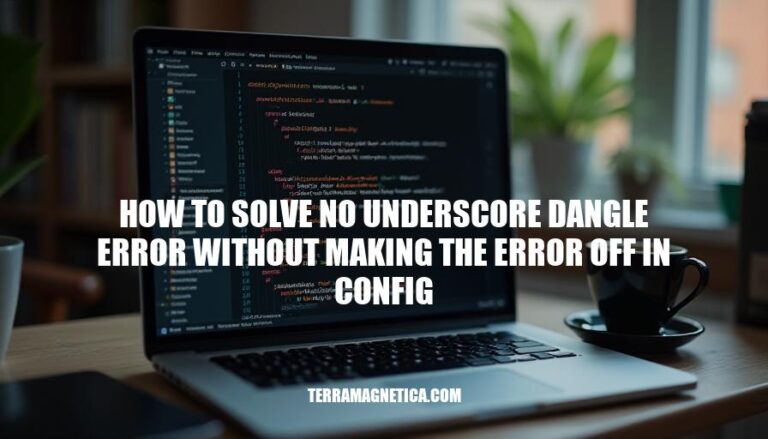
In JavaScript development, the no-underscore-dangle error is a common issue flagged by ESLint when identifiers have dangling underscores. Instead of disabling this rule, you can configure ESLint to allow specific cases where dangling underscores are necessary. Addressing this error is crucial as it helps maintain code readability and consistency, ensuring that private members are clearly distinguished without compromising the code quality.
The no-underscore-dangle error is an ESLint rule that disallows the use of dangling underscores in identifiers. Dangling underscores are underscores at either the beginning or end of an identifier, such as _foo or foo_. This rule is part of ESLint, a tool used to identify and report on patterns found in ECMAScript/JavaScript code, with the goal of making code more consistent and avoiding bugs.
The no-underscore-dangle rule is primarily about maintaining code readability and consistency. Historically, dangling underscores have been used to indicate “private” members of objects in JavaScript, even though JavaScript does not have truly private members. This convention started with SpiderMonkey, which added nonstandard methods like __defineGetter__(). Over time, using a single underscore prefix became a popular way to signal that a member is not part of the public API of an object.
However, relying on naming conventions for encapsulation is not as robust as using formal private class features introduced in ECMAScript 2022. The rule encourages developers to use these formal features instead of underscores for private members.
Here are some common scenarios where the no-underscore-dangle error might be encountered:
Private Members: When developers use underscores to indicate private members of a class or object.
class MyClass {
constructor() {
this._privateVar = 42; // Error: no-underscore-dangle
}
}
Special Methods: When using methods that start with underscores to indicate they are special or non-standard.
var obj = {
_specialMethod: function() { // Error: no-underscore-dangle
// some code
}
};
Library Usage: When using libraries that follow this convention, such as Lodash or Underscore.js.
var _ = require('underscore'); // This is allowed by default
var result = _.map([1, 2, 3], function(num) { return num * 3; });
Prototypes and Inheritance: When dealing with prototypes or inheritance where underscores are used.
var obj = {};
obj.__proto__ = {}; // Error: no-underscore-dangle
The rule can be configured with several options to allow certain uses of dangling underscores:
allow: Specifies which identifiers can have dangling underscores.allowAfterThis: Allows dangling underscores in members of the this object.allowAfterSuper: Allows dangling underscores in members of the super object.allowAfterThisConstructor: Allows dangling underscores in members of the this.constructor object.enforceInMethodNames: Allows dangling underscores in method names.allowInArrayDestructuring: Allows dangling underscores in variable names assigned by array destructuring.allowInObjectDestructuring: Allows dangling underscores in variable names assigned by object destructuring.allowFunctionParams: Allows dangling underscores in function parameter names.By understanding these details, you can better manage and configure your ESLint settings to suit your project’s needs.
To configure ESLint to handle the no-underscore-dangle error without turning it off, you can adjust specific rule settings and options. Here’s how:
Allow specific identifiers:
"rules": {
"no-underscore-dangle": ["error", { "allow": ["_foo", "bar_"] }]
}
Allow underscores in certain contexts:
"rules": {
"no-underscore-dangle": ["error", {
"allowAfterThis": true,
"allowAfterSuper": true,
"allowAfterThisConstructor": true,
"enforceInMethodNames": false,
"enforceInClassFields": false,
"allowInArrayDestructuring": true,
"allowInObjectDestructuring": true,
"allowFunctionParams": true
}]
}
These configurations allow you to fine-tune the rule to fit your coding style without disabling it entirely.
To address the no-underscore-dangle error in ESLint without turning the rule off, you can use the allow option to permit specific identifiers to have dangling underscores. Here’s how you can configure it:
{
"rules": {
"no-underscore-dangle": ["error", {
"allow": ["_id", "_temp"]
}]
}
}
Example Usage:
// Allowed identifiers with dangling underscores
var _id = 123;
var _temp = "temporary";
// This will still cause an error
var _notAllowed = "error";
In this configuration, only _id and _temp are allowed to have dangling underscores, while other identifiers with dangling underscores will still trigger an error.
Here are practical examples of code before and after configuring ESLint to solve the no-underscore-dangle error without turning the rule off.
// Example code with underscore dangle errors
var _foo = 'bar';
function _baz() {
return _foo;
}
Add the following configuration to your .eslintrc.json:
{
"rules": {
"no-underscore-dangle": ["error", {
"allow": ["_foo"],
"allowAfterThis": true,
"allowFunctionParams": true
}]
}
}
// Example code after configuring ESLint
var _foo = 'bar'; // Allowed by "allow": ["_foo"]
function _baz() { // Allowed by "allowFunctionParams": true
return this._foo; // Allowed by "allowAfterThis": true
}
Changes Highlighted:
"allow": ["_foo"]: Allows _foo to have a dangling underscore."allowAfterThis": true: Allows dangling underscores in members of the this object."allowFunctionParams": true: Allows dangling underscores in function parameter names.To solve the “no-underscore-dangle” error without turning it off, you can configure ESLint to allow specific identifiers with dangling underscores while still enforcing the rule for others. This approach helps maintain code quality and consistency.
You can achieve this by adding a configuration object to your .eslintrc.json file that specifies which identifiers are allowed to have dangling underscores. For example:
{
"rules": {
"no-underscore-dangle": ["error", {
"allow": ["_foo"],
"allowAfterThis": true,
"allowFunctionParams": true
}]
}
}In this configuration, the following changes are made:
_foo is explicitly allowed to have a dangling underscore.this object are allowed ("allowAfterThis": true).
"allowFunctionParams": true).With this configuration, ESLint will no longer report errors for these specific cases while still enforcing the rule for other identifiers with dangling underscores.
By properly configuring ESLint to solve the “no-underscore-dangle” error without turning it off, you can maintain code quality and consistency while allowing for specific exceptions that are necessary for your project.