

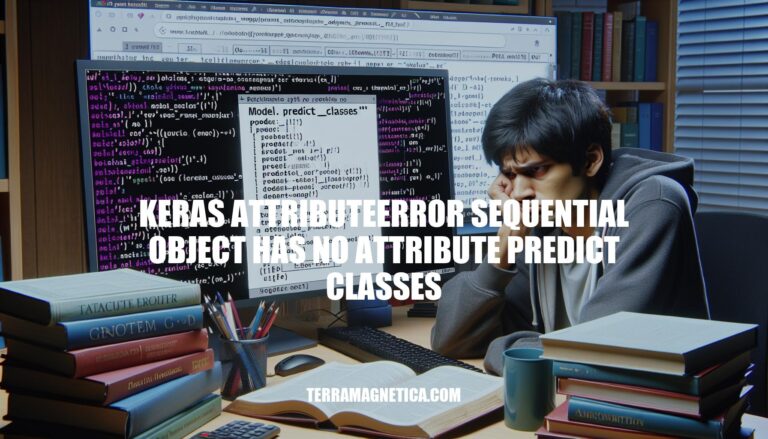
Have you encountered the Keras attribute error ‘AttributeError: ‘Sequential’ object has no attribute ‘predict_classes”? This issue often arises due to changes in Keras versions, especially the deprecation of the ‘predict_classes’ method in versions 2.4.0 and above. But fear not, as there are effective solutions to address this error and continue making accurate predictions with your neural network models.
Let’s delve into how you can resolve this error and seamlessly transition to using the ‘predict’ method for your classification tasks.
The error message you encountered, AttributeError: ‘Sequential’ object has no attribute ‘predict_classes’, occurs because the predict_classes method has been deprecated in Keras 2.4.0 and later versions. Instead, you can use the predict method to obtain the predicted probabilities for each class and then use numpy.argmax to determine the predicted class.
Here’s an example of how to fix this issue:
import numpy as np
from keras.models import load_model
# Load your trained Keras model
model = load_model("my_model.h5")
# Assuming you have test data 'X_test'
X_test = np.random.rand(10, 28, 28, 1) # Replace with your actual test data
# Get predicted probabilities for each class
predicted_probs = model.predict(X_test)
# Get the predicted class (index with highest probability) for each sample
predicted_classes = np.argmax(predicted_probs, axis=1)
# Print the predicted classes
print("Predicted classes:", predicted_classes)
This code snippet demonstrates how to use the predict method to obtain class probabilities and then extract the predicted class indices. Make sure to replace "my_model.h5" with the actual path to your trained model file.
The model.predict_classes() method in Keras has been deprecated and is no longer available. Instead, you can use the model.predict() function to obtain output predictions for your input samples. The replacement depends on the type of classification your model performs:
np.argmax(model.predict(x), axis=-1) to select the class with the highest probability.(model.predict(X_test) > 0.5).astype("int32") to determine the class.Remember that the threshold (e.g., 0.5) can be adjusted based on your specific use case. For multi-label classification, where multiple labels can apply to an example, you can set thresholds to select the relevant labels
Let’s delve into how to use the predict() method in Keras for making predictions with your trained neural network model.
Model Overview:
First, let’s assume you have already built and trained a neural network model using Keras. For demonstration purposes, I’ll create a simple feedforward neural network with the following architecture:
import keras
from keras import layers
# Define the model
inputs = keras.Input(shape=(784,), name="digits")
x = layers.Dense(64, activation="relu", name="dense_1")(inputs)
x = layers.Dense(64, activation="relu", name="dense_2")(x)
outputs = layers.Dense(10, activation="softmax", name="predictions")(x)
model = keras.Model(inputs=inputs, outputs=outputs)
Data Preparation:
Let’s assume you’re working with the MNIST dataset. You’ve already loaded and preprocessed the data:
(x_train, y_train), (x_test, y_test) = keras.datasets.mnist.load_data()
# Preprocess the data (normalize pixel values)
x_train = x_train.reshape(60000, 784).astype("float32") / 255
x_test = x_test.reshape(10000, 784).astype("float32") / 255
y_train = y_train.astype("float32")
y_test = y_test.astype("float32")
# Reserve 10,000 samples for validation
x_val = x_train[-10000:]
y_val = y_train[-10000:]
x_train = x_train[:-10000]
y_train = y_train[:-10000]
Training and Validation:
You’ve trained your model using the fit() method:
model.compile(optimizer="adam", loss="sparse_categorical_crossentropy", metrics=["accuracy"])
model.fit(x_train, y_train, epochs=10, batch_size=32, validation_data=(x_val, y_val))
Making Predictions:
Once your model is trained, you can use the predict() method to make predictions on new data. For example, to predict the class probabilities for the first 5 test samples:
predictions = model.predict(x_test[:5])
print("Predictions for the first 5 test samples:")
print(predictions)
The predictions array will contain the predicted probabilities for each class (in this case, 10 classes for digits 0-9).
Remember that the predict() method returns the raw output (logits) for each class. If you want the predicted class labels, you can use np.argmax(predictions, axis=1) to get the most likely class for each sample.
For more detailed information, you can refer to the official Keras documentation on training and evaluation with built-in methods.
To use the predict method in Keras for binary multi-class classification, follow these steps:
Load the Trained Model:
load_model function. For example:
from keras.models import load_model
model = load_model("trained_model.h5")
Prepare Input Data:
X_new) for prediction. Ensure that X_new has the same shape as your training data. If your training data had shape (n_samples, n_features), then X_new should have shape (1, n_features) for a single sample.Make Predictions:
predict method to make predictions:
predictions = model.predict(X_new)
Convert Predictions to Binary Labels:
binary_labels = (predictions > 0.5).astype(int)
Print the Predicted Class:
print(f"Predicted class: {binary_labels[0]}")
Remember to replace "trained_model.h5"
Let’s address the attribute error in Keras. I’ll provide solutions for the specific issues you mentioned.
AttributeError: module ‘keras.backend’ has no attribute ‘image_data_format’:
image_data_format is defined in keras.backend.common in Keras 2.0.dim_ordering in your configuration file. The default is TensorFlow ordering (tf), corresponding to channels last.tensorflow.keras), import it as from tensorflow.keras import backend as K.K.image_data_format() with K.common.image_dim_ordering().AttributeError: module ‘tensorflow’ has no attribute ‘keras’:
from tensorflow import keras, not just import keras.In conclusion, the AttributeError related to ‘Sequential’ objects not having the ‘predict_classes’ attribute in Keras can be easily resolved by updating your code to use the ‘predict’ method instead. By following the provided examples and guidelines, you can effectively obtain predicted class probabilities and make accurate predictions with your Keras models. Remember to stay informed about Keras updates and best practices to ensure smooth functioning of your neural network applications.
With these insights and strategies, you can navigate through attribute errors and enhance your proficiency in deep learning with Keras.