

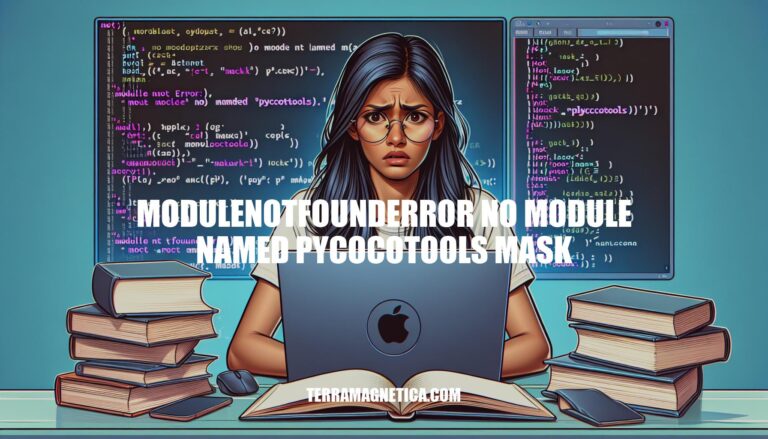
Encountering the ‘ModuleNotFoundError: No module named ‘pycocotools._mask’’ error can be a frustrating roadblock for Python developers working with the Mask R-CNN model from the COCO API. This issue often arises due to the absence of the essential Python module ‘pycocotools._mask’. However, fret not, as I’m here to guide you through troubleshooting steps and solutions to overcome this obstacle.
Let’s delve into the detailed steps to resolve the ‘ModuleNotFoundError: No module named pycocotools mask’ error and get you back on track with your project.
The ModuleNotFoundError you’re encountering indicates that the Python module pycocotools._mask is missing. This module is essential for working with the Mask R-CNN model from the COCO API.
Here are some steps to resolve this issue:
Install Cython:
pip install cython
Download the Entire COCO API:
git clone https://github.com/cocodataset/cocoapi.git
Build the COCO API:
python setup.py build_ext install
Check Dependencies:
sudo apt-get install python3-dev
Verify the Makefile:
cd path/to/coco/PythonAPI/
make
These steps should help resolve the issue. If you encounter any further problems, consider checking the official COCO API repository for additional troubleshooting tips
The error message you’re encountering, “ModuleNotFoundError: No module named ‘pycocotools._mask'”, typically occurs when the required Python module is not found. Let’s troubleshoot this issue and find a solution:
Install Cython:
Make sure you have Cython installed for the correct Python version. You can install it using the following command:
pip install cython
Download the Entire Repository:
Ensure that you have downloaded the entire cocoapi repository from GitHub. Even if you only need the PythonAPI, download the complete package:
git clone https://github.com/cocodataset/cocoapi.git
Compile the Cython Extensions:
Navigate to the folder where the Makefile is located (usually in cocoapi/PythonAPI). Open a terminal and run:
cd path/to/coco/PythonAPI/
make
Check Dependencies:
Verify that you have gcc (GNU Compiler Collection) installed in the correct version. If not, install it.
Python Development Headers:
Ensure that you have the python3-dev package installed (you can try sudo apt-get install python3-dev if using Python 3).
By following these steps, you should be able to resolve the issue and successfully use the pycocotools
For more details, you can refer to the Stack Overflow discussions:
The ‘ModuleNotFoundError’ related to ‘pycocotools.mask’ can be resolved by following these steps:
Check Dependencies:
pip install cython
git clone https://github.com/cocodataset/cocoapi.git
make
Wait for it to finish.
Verify Installation:
sudo apt-get install python3-dev if using Python 3).Reinstall Pycocotools:
pip uninstall pycocotools
pip install pycocotools
Clone Official Repo:
python setup.py install
make
For more details, you can refer to the Stack Overflow thread where this issue was discussed.
When working with COCO datasets and masks in Python, there are a few alternatives to the standard pycocotools.mask library. Let’s explore some options:
Simple-Cocotools:
pycocotools that provides similar functionality.numpy and scipy).pip install simple-cocotools.COCOtoolsFORK:
Custom Implementation:
numpy and PIL.Troubleshooting Python errors is a common challenge, but fear not—I’m here to guide you through it. Let’s dive into some essential techniques and resources for handling those pesky bugs:
Understanding Python Exceptions:
x = 1
y = 0
z = x / y
print("The operation x/y equals:", z)
The output will be a ZeroDivisionError with a traceback indicating the error’s origin and endpoint.
Common Types of Exceptions:
Try-Except Blocks:
try and except blocks to handle exceptions gracefully.try block, and specify how to handle exceptions in the corresponding except block.try:
result = x / y
except ZeroDivisionError:
print("Oops! Division by zero.")
Raising Exceptions:
raise statement to create custom exceptions.def divide(a, b):
if b == 0:
raise ValueError("Cannot divide by zero")
return a / b
Best Practices:
Exception unless necessary.Resources for Troubleshooting:
In conclusion, encountering the ‘ModuleNotFoundError: No module named ‘pycocotools mask” error is a common hurdle faced by Python developers utilizing the COCO API and the Mask R-CNN model. By following the outlined steps, including installing Cython, downloading the complete COCO API repository, building the API, checking dependencies, and verifying the Makefile, you can effectively tackle this issue. Remember, troubleshooting Python errors like this one requires patience and persistence, but with the right guidance and approach, you can successfully navigate through them.
If you continue to face challenges or seek further insights, the community and resources mentioned earlier can provide valuable assistance. Keep exploring, learning, and evolving in your Python programming journey!