

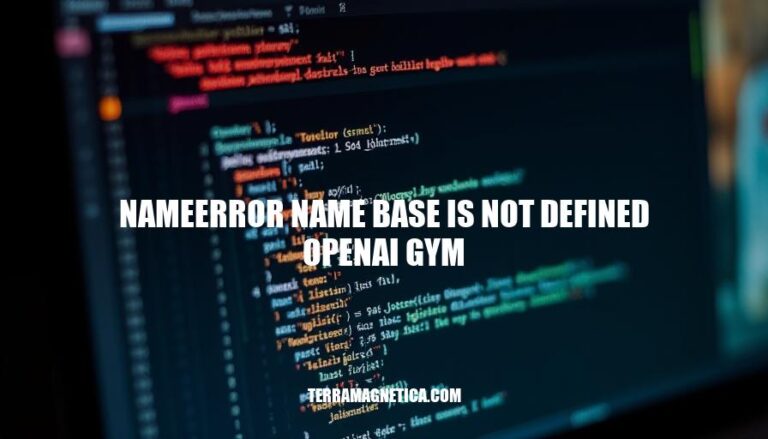
Encountering the NameError: name 'base' is not defined error while using OpenAI Gym can be a common hurdle for developers. This error typically arises when a variable or function named base is referenced before being defined. Understanding and resolving this error is crucial for developers as it ensures smooth execution of their reinforcement learning environments and prevents disruptions in their workflow.
The NameError: name 'base' is not defined error in OpenAI Gym can arise from several issues:
Missing Imports: Ensure all necessary modules and classes are imported. For example, if base is part of a specific module, you need to import it explicitly.
Incorrect Variable Names: Double-check the spelling and case of variable names. Python is case-sensitive, so Base and base are considered different.
Compatibility Problems with Dependencies: This error can occur if there’s a version mismatch between OpenAI Gym and its dependencies. For instance, certain versions of Pyglet might not be compatible with Gym. Downgrading or upgrading the dependency might resolve the issue.
Undefined Variables: Ensure that the variable base is defined before it is used. This can happen if the variable is used outside its scope or before its declaration.
By addressing these potential issues, you can often resolve the NameError and get your OpenAI Gym environment running smoothly.
Here’s a detailed guide to troubleshoot the NameError: name 'base' is not defined error in OpenAI Gym:
Ensure that all necessary modules and packages are imported correctly at the beginning of your script. For example:
import gym
Make sure that the variable base or any other variable you are using is defined before it is referenced in your code. For example:
base = some_value # Define 'base' before using it
print(base)
Sometimes, compatibility issues with libraries can cause this error. Specifically, OpenAI Gym has known compatibility issues with certain versions of the pyglet library. To resolve this, you can install a compatible version of pyglet:
pip install pyglet==1.3.2
Ensure that you are running your script in the correct Python environment where all dependencies are installed. You can verify the installation of OpenAI Gym and other dependencies using:
pip show gym
pip show pyglet
Sometimes, simply restarting your IDE or terminal can resolve issues related to environment variables and package imports.
Here’s an example of a simple OpenAI Gym script to ensure everything is set up correctly:
import gym
# Create the environment
env = gym.make('CartPole-v1')
env.reset()
# Run a few steps in the environment
for _ in range(1000):
env.render()
action = env.action_space.sample() # Take a random action
env.step(action) # Apply the action
env.close()
By following these steps, you should be able to troubleshoot and resolve the NameError: name 'base' is not defined error in OpenAI Gym. If the issue persists, consider checking the official OpenAI Gym GitHub issues page for more specific solutions.
Here are some scenarios where the NameError: name 'base' is not defined error might occur in OpenAI Gym, along with specific code snippets and solutions:
Code Snippet:
env = gym.make('CartPole-v1')
env.reset()
Error:
NameError: name 'gym' is not defined
Solution:
Ensure you import the gym module at the beginning of your script.
import gym
env = gym.make('CartPole-v1')
env.reset()
Code Snippet:
import gym
env = gym.make('CartPole-v1')
base.reset()
Error:
NameError: name 'base' is not defined
Solution:
Correct the variable name to env.
import gym
env = gym.make('CartPole-v1')
env.reset()
Code Snippet:
import gym
env = gym.make('MountainCar-v0')
env.reset()
done = False
while not done:
action = 2
new_state, reward, done, _ = env.step(action)
env.render()
env.close()
Error:
NameError: name 'base' is not defined
Solution:
This error might be due to compatibility issues with dependencies like pyglet. Ensure you have the correct version installed.
pip install pyglet==1.3.2
Code Snippet:
import gym
env = gym.make('CartPole-v1')
env.reset()
for _ in range(1000):
env.step(env.action_space.sample())
base.render()
Error:
NameError: name 'base' is not defined
Solution:
Ensure you use the correct variable name.
import gym
env = gym.make('CartPole-v1')
env.reset()
for _ in range(1000):
env.step(env.action_space.sample())
env.render()
These examples should help you identify and resolve the NameError: name 'base' is not defined error in OpenAI Gym.
Define Variables Properly:
base, are defined before use.base = 10 # Define 'base' before using it
print(base)
Correct Imports:
import gym
Check Dependency Versions:
pyglet for rendering.pip install pyglet==1.3.2
Coding:
Testing:
Maintaining Compatibility:
Implementing these practices will help you avoid common errors and maintain a robust, compatible codebase.
To resolve the ‘NameError: name base is not defined‘ error in OpenAI Gym, it’s essential to properly define variables before using them.
This involves ensuring all necessary modules are imported and that variable names are consistent throughout the code. Additionally, maintaining compatibility with dependencies like pyglet for rendering is crucial.
Proper coding practices such as modular design, documentation, and testing can help prevent similar errors.
Unit tests, integration tests, and automated testing ensure individual components work together seamlessly. Regular reviews of dependencies, minimal dependency usage, and version control systems like Git help maintain a robust codebase.
To avoid this error in the future, define variables properly, correct imports, check dependency versions, and follow best practices for coding, testing, and maintaining compatibility.
By doing so, developers can ensure smooth development with OpenAI Gym and resolve errors efficiently.