

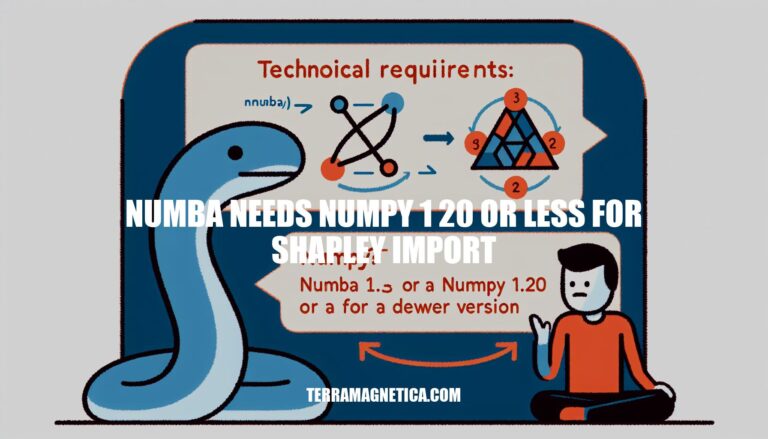
Have you ever encountered an ImportError while working with Numba and the shap library, specifically related to the required version of NumPy? The error message stating that ‘Numba needs NumPy 1.20 or less for successful import’ can be quite frustrating. But fear not, as we have some valuable insights to help you navigate through this compatibility issue.
Let’s delve into the intricacies of aligning Numba, Shapley, and NumPy versions for seamless integration and optimal performance.
When using Numba in conjunction with the shap library, you might encounter an ImportError related to the required version of NumPy. Specifically, the error message states that Numba needs NumPy 1.20 or less for successful import. To address this issue, consider the following steps:
Upgrade Numba: Ensure that you have the latest version of Numba installed. You can upgrade it using the following command:
pip install numba --upgrade
This should resolve compatibility issues with newer versions of NumPy.
Specific Version of Numba: If upgrading doesn’t work, you can try using a specific version of Numba that is compatible with your current NumPy version. For example:
pip install numba==0.53
Make sure to adjust the version number as needed.
NumPy Version: Ensure that your NumPy version is within the acceptable rangeNumba requires NumPy 1.20 or less; versions beyond 1.20 may cause issues.
Remember that these steps are meant to address the specific compatibility issue between Numba and NumPy
Let’s dive into how you can supercharge your Python code using Numba and NumPy
Numba: Just-In-Time Compilation for Speed
pip install numba
pip install numpy
import numpy as np
from numba import jit
@jit(nopython=True)
def sum_array(arr):
result = 0
for i in arr:
result += i
return result
large_array = np.arange(1000000) # Large array from 0 to 999999
print(sum_array(large_array)) # Call our function
@jit Decorator: Lightning-Fast Compilation
@jit decorator stands for Just-In-Time and compiles functions into lightning-fast machine code.cache: If set to True, Numba caches compiled code for faster execution on subsequent runs.NumPy and Numba Together
Remember, Numba is your secret weapon for making Python code fly like a rocket
For more details, check out the Numba documentation.
Let’s discuss the compatibility between Numba, Shapley, and NumPy versions.
Numba and NumPy Compatibility:
pip install numba --upgrade
Shapley and Numba:
When integrating newer NumPy versions with Numba, it’s essential to consider performance implications. Let’s explore this topic:
Numba and Pure Python:
NumPy Inside Numba:
Performance Considerations:
Compatibility:
In conclusion, the compatibility between Numba, Shapley, and NumPy versions is crucial for smooth functioning and enhanced performance. It is imperative to ensure that Numba aligns with NumPy versions 1.20 or lower to avoid import errors, especially when working with the shap library. By following the suggested steps, such as upgrading Numba to a compatible version or experimenting with specific combinations, you can harness the full power of these libraries.
Remember, Numba serves as a powerful tool for accelerating Python code, and by leveraging it alongside NumPy and Shapley, you can achieve remarkable speedups and efficiency in your projects. Keeping a keen eye on version compatibility and following best practices will enable you to optimize your code and unlock its true potential. So, embrace the synergy between Numba, Shapley, and NumPy, and watch your Python code soar to new heights of performance and efficiency.