

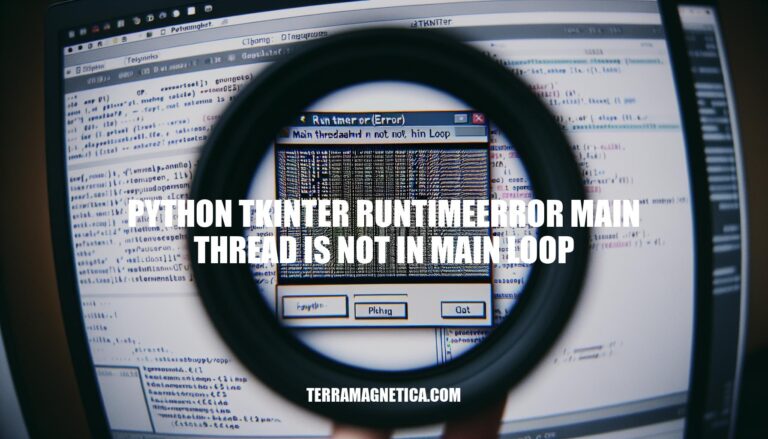
Have you encountered the dreaded ‘RuntimeError: main thread is not in main loop’ error while working with Python’s Tkinter library? This issue arises when you try to update the GUI from a thread other than the main one, causing the application to become unresponsive. In this comprehensive guide, we will delve into the common causes of this error and provide practical solutions to resolve it effectively.
Let’s explore how to ensure that your Tkinter application runs smoothly without encountering the main thread dilemma.
The ‘RuntimeError: main thread is not in main loop’ error in Tkinter occurs when you try to update the GUI from a thread other than the main thread. To fix this issue, ensure that all GUI updates are done within the main event loop.
Here are some steps to resolve this error:
after() method to schedule GUI updates periodically, especially for tasks that take time.The main loop in Python’s Tkinter is essential because it is what keeps the application window running. This loop, known as mainloop(), is an infinite loop that continuously updates the window with any changes that occur, whether they’re user interactions or other events.
Here’s a simple explanation of its importance:
Here’s a basic example of how mainloop() is used in a Tkinter application:
from tkinter import *
# Create the main application window
root = Tk()
root.title("My Tkinter App")
# Add widgets here
# Start the main loop
root.mainloop()
In this example, root.mainloop() is called to start the event loop, which will run until the application window is closed. This is the last line of code to run in a Tkinter application, and it’s crucial for making the application interactive and responsive.
The “main thread is not in main loop” error in Python’s Tkinter library typically occurs when you attempt to interact with the GUI (Graphical User Interface) from a secondary thread instead of the main thread. Tkinter requires that all GUI-related operations be performed within the main event loop.
Here are some ways to address this issue:
Run Tkinter from the Main Thread:
after() method to schedule updates within the main loop.Use the after() Method:
after() method to schedule function calls within the main loop.def workerGuiThread(self):
while self.running:
# Perform your work here
self.root.after(200, self.workerGuiThread)
Set the Thread as Daemon:
daemon=True argument. Daemon threads automatically exit when the main program exits.loadingthread = threading.Thread(target=your_function, daemon=True)
loadingthread.start()
Remember that Tkinter is not thread-safe, so always ensure that GUI updates happen within the main thread. By following these guidelines, you can avoid the “main thread is not in main loop”
For more details, you can refer to the Stack Overflow discussions on this topic . Additionally, GeeksforGeeks provides a tutorial on using threads in Tkinter .
The “RuntimeError: main thread is not in main loop” error in Python’s Tkinter typically occurs when you attempt to interact with Tkinter widgets or functions from a thread other than the main thread. Tkinter requires that all GUI-related operations happen within the main thread. Here are some steps to troubleshoot and resolve this issue:
Use Tkinter from the Main Thread:
after(), should be called from the main thread. Ensure that your Tkinter code runs within the main thread.Set the Thread as a Daemon:
setDaemon(True). Daemon threads automatically exit when the main program exits.t = threading.Thread(target=your_func)
t.setDaemon(True)
t.start()
Use after() Method:
after() method to schedule UI updates or actions that require the main thread to be in the main loop.after() method schedules a function call to be executed after a specified delay.For more details, you can refer to the Stack Overflow discussions on this topic .
When working with Tkinter, it’s crucial to ensure that the main event loop doesn’t freeze, especially when dealing with long-running tasks. Let’s explore some effective coding practices to achieve this:
Multithreading:
import tkinter as tk
from tkinter import ttk
import threading
import time
class GUI:
def __init__(self, master):
self.master = master
self.test_button = ttk.Button(self.master, command=self.tb_click)
self.test_button.configure(text="Start", background="Grey", padx=50)
self.test_button.pack(side=tk.TOP)
def progress(self):
self.prog_bar = ttk.Progressbar(
self.master, orient="horizontal", length=200, mode="indeterminate"
)
self.prog_bar.pack(side=tk.TOP)
def tb_click(self):
self.progress()
self.prog_bar.start()
# Simulate long running process
t = threading.Thread(target=time.sleep, args=(5,))
t.start()
t.join()
self.prog_bar.stop()
root = tk.Tk()
root.title("Test Button")
main_ui = GUI(root)
root.mainloop()
Queue Communication:
Tkinter’s Main Loop:
root.mainloop() processes various events in a tkinter program.For more information, refer to the Tkinter documentation and explore additional resources on using threads with Tkinter.
In conclusion, dealing with the ‘RuntimeError: main thread is not in main loop’ error in Python’s Tkinter requires a nuanced approach to maintain the responsiveness and functionality of your GUI application. By adhering to best practices such as running Tkinter operations from the main thread, using the after() method for periodic tasks, and setting threads as daemon when necessary, you can mitigate the risks of encountering this error. Remember, keeping the main event loop free from long-running tasks and ensuring seamless communication between threads are key factors in preventing the main thread issue.
With the insights and strategies shared in this guide, you can confidently navigate through the complexities of managing threads in Tkinter and overcome the challenges posed by the ‘main thread is not in main loop’ error.