

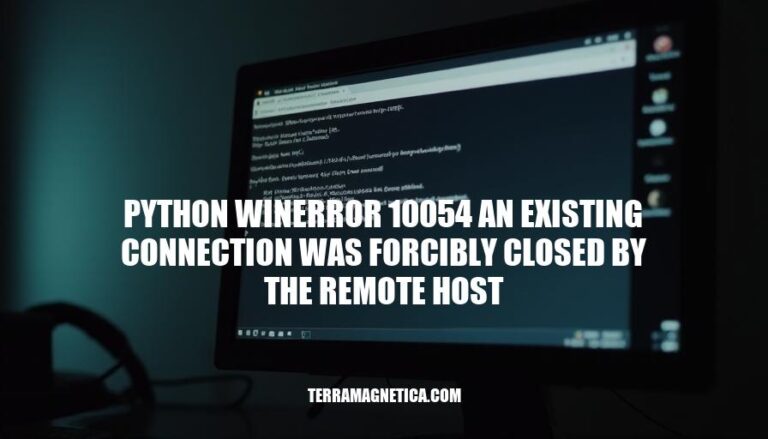
In Python programming, encountering the error WinError 10054: An existing connection was forcibly closed by the remote host is quite common, especially when dealing with network operations. This error typically occurs when a connection is unexpectedly terminated by the remote server, often due to network issues, server overload, or incorrect handling of socket connections. Understanding and troubleshooting this error is crucial for developers working with networked applications to ensure robust and reliable communication between systems.
The error message “Python WinError 10054: An existing connection was forcibly closed by the remote host” is a common issue encountered when working with network programming in Python, particularly when using sockets. Here’s a detailed explanation:
TCP/IP Protocol: This error is related to the Transmission Control Protocol (TCP), which is a core protocol of the Internet Protocol Suite. TCP ensures reliable, ordered, and error-checked delivery of data between applications running on hosts communicating via an IP network.
Socket Programming: In Python, socket programming involves creating a socket object that can be used to send and receive data over a network. The socket module in Python provides a way to use the BSD socket interface.
Error Code 10054: This specific error code is a Windows-specific error indicating that the connection was forcibly closed by the remote host. This means that the remote side of the connection (the server or client you are communicating with) has closed the connection unexpectedly.
Server-Side Issues:
Client-Side Issues:
Intermediate Network Devices:
Consider a Python script that performs file transfer over a TCP connection. If the server closes the connection before the client has finished sending all the data, the client will encounter this error. This can happen if the server has a timeout setting that closes idle connections or if the server crashes during the transfer.
Here’s a simplified example of how this error might occur in a Python script:
import socket
# Client-side code
try:
client_socket = socket.socket(socket.AF_INET, socket.SOCK_STREAM)
client_socket.connect(('server_address', 12345))
client_socket.sendall(b'Hello, server!')
response = client_socket.recv(1024)
print('Received', repr(response))
except socket.error as e:
print(f"Socket error: {e}")
finally:
client_socket.close()
In this example, if the server closes the connection unexpectedly, the recv call will raise a socket.error with the message “WinError 10054”.
To handle this error, you can implement retry logic, ensure proper connection handling, and check for network stability. Additionally, reviewing server logs can help identify the cause of the connection closure.
Here are the common causes of the WinError 10054 in Python:
Network Issues:
Server-Side Problems:
Client-Side Misconfigurations:
These are the primary reasons you might encounter this error.
Here are the steps to troubleshoot the WinError 10054 in Python:
Check Network Connections:
Inspect Server Logs:
Review Client Configurations:
Analyze Packet Data:
Update Software:
Test with Different Configurations:
These steps should help you identify and resolve the issue causing the WinError 10054 error.
To prevent ‘Python WinError 10054: An existing connection was forcibly closed by the remote host’, consider these measures:
Implement Robust Error Handling:
try-except blocks to catch exceptions and handle them gracefully.try:
# Your network operation
except socket.error as e:
if e.errno == 10054:
# Handle the specific error
reconnect()
Ensure Stable Network Connections:
Optimize Server and Client Configuration:
SO_KEEPALIVE.Monitor and Log Network Activity:
These steps should help mitigate the issue and maintain a stable connection.
occurs due to various reasons such as server-side misconfigurations, client-side misconfigurations, network issues, and software updates. To troubleshoot this issue, one should check network connections, inspect server logs, review client configurations, analyze packet data, update software, and test with different configurations.
To prevent this error, it is essential to implement robust error handling using try-except blocks, ensure stable network connections by using reliable infrastructure and adjusting socket options, optimize server and client configuration, and monitor and log network activity. By addressing these key points, developers can maintain a smooth Python programming experience and avoid the ‘Python WinError 10054’ issue.