

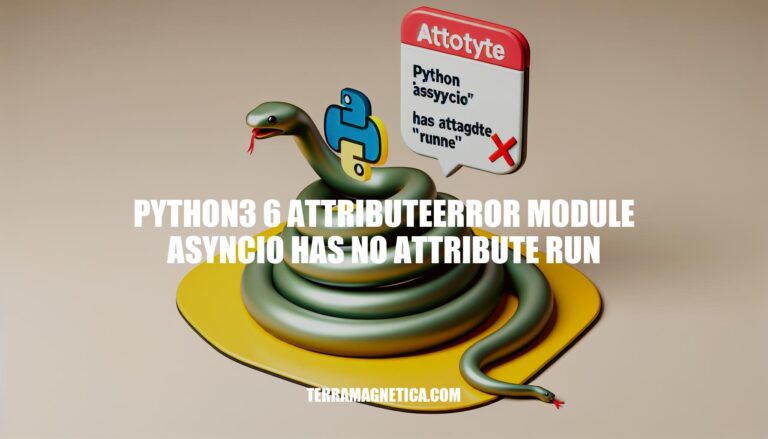
Are you struggling with the ‘Python 3.6 AttributeError: module asyncio has no attribute run’ issue? This error stems from the absence of the asyncio.run() function in Python 3.6, which was introduced in Python 3.7. In this article, we will delve into the evolution of the asyncio library in Python and explore how the run method simplifies event loop management. Stay tuned to discover practical solutions to overcome this error and enhance your asynchronous programming skills.
The error you’re encountering, “AttributeError: module ‘asyncio’ has no attribute ‘run'”, occurs because the asyncio.run() function was introduced in Python 3.7 and is not available in Python 3.6 or earlier versions . To resolve this issue, you have a couple of options:
Upgrade Python Version:
asyncio.run() function.python --version
Alternative Approach (for Python 3.6):
asyncio.run(asyncio.wait(futures)) line in your code with the following:
import asyncio
# Your existing code
urls = ['http://www.google.com', 'http://www.yandex.ru', 'http://www.python.org']
async def call_url(url):
print('Starting {}'.format(url))
response = await aiohttp.ClientSession().get(url)
data = await response.text()
print('{}: {} bytes: {}'.format(url, len(data), data))
return data
futures = [call_url(url) for url in urls]
# Use the event loop directly
loop = asyncio.get_event_loop()
loop.run_until_complete(asyncio.wait(futures))
asyncio.run() in Python 3.7.Remember that the asyncio.run() function was added provisionally in Python 3.7, so its API may change in future versions
Let’s delve into the evolution of asyncio in Python and explore the introduction of the run method in Python 3.7.
Asyncio in Python 3.6:
create_task would not wait for their completion. For example, if you used create_task to spin up EC2 instances, the function would return immediately without waiting for the instances to be fully created.asyncio.gather to await multiple tasks concurrently. Here’s an example:import asyncio
async def run_new_vm(manager, loop, vm_name):
new_instance = manager.launch_ec2_instance(vm_name)
task = loop.create_task(new_instance)
task.add_done_callback(lambda f: do_something(manager, f.result()))
async def one_service_per_vm(n, manager, loop):
tasks = [run_new_vm(manager, loop, n) for _ in range(n)]
await asyncio.gather(*tasks, loop=loop)
def run_tests():
loop = asyncio.get_event_loop()
m = Manager()
loop.run_until_complete(one_service_per_vm(2, m, loop))
loop.close()
Introduction of run Method in Python 3.7:
asyncio.run() method, which simplified managing the event loop.asyncio.run(), you no longer need to explicitly create and close the event loop. It takes care of setting up the event loop, running tasks until they complete, and then closing the loop.asyncio.run() looks like this:import asyncio
async def main():
# Your asynchronous code here
if __name__ == "__main__":
asyncio.run(main())
This approach is more concise and easier to work with compared to manually managing the event loop using get_event_loop().
In summary, Python 3.6 laid the groundwork for asynchronous programming with asyncio, and Python 3.7 introduced the convenient run method to simplify event loop management. If you’re working with Python 3.7 or later, I recommend using asyncio.run()
: Stack Overflow: Run tasks asynchronously with Python 3.6 asyncio
: Python 3.12.2 documentation: asyncio.Runner.run()
: Stack Overflow: How can I periodically execute a function with asyncio?
: Real Python: Async IO in Python: A Complete Walkthrough
Let’s tackle the AttributeError in Python. This error occurs when you try to access an attribute that doesn’t exist on a variable or object. Here are some steps to troubleshoot and fix it:
Check for Typos:
AttributeError.Correct Syntax:
object.attribute) to access attributes.Data Type Compatibility:
AttributeError.Inspect the Traceback:
AttributeError occurs, the traceback provides valuable information. It includes the line of code where the error occurred and the name of the invalid attribute.Generic Approach:
AttributeError, perform a check before referencing an attribute on an object. Ensure that the attribute exists.help() function to find all attributes and methods related to an object.Try-Except Block:
Let’s illustrate with an example:
# Example: AttributeError with an integer
number = 5
try:
total = number.add(4) # This method doesn't exist for integers
print("The total is", total)
except AttributeError as e:
print(f"AttributeError: {e}")
Remember, understanding the traceback and identifying the root cause will help you fix AttributeError
For more detailed explanations and examples, you can refer to the following resources:
In Python 3.6, the asyncio.run() method is not available. This method was introduced in Python 3.7 and provides a convenient way to run an asynchronous event loop. If you encounter an AttributeError related to asyncio.run(), here’s how you can handle it:
Python 3.6 Compatibility:
import asyncio
import aiohttp
urls = ['http://www.google.com', 'http://www.yandex.ru', 'http://www.python.org']
async def call_url(url):
print('Starting {}'.format(url))
response = await aiohttp.ClientSession().get(url)
data = await response.text()
print('{}: {} bytes: {}'.format(url, len(data), data))
return data
futures = [call_url(url) for url in urls]
loop = asyncio.get_event_loop()
loop.run_until_complete(asyncio.wait(futures))
asyncio.run(asyncio.wait(futures)) with the above snippet to achieve the same result in Python 3.6.Upgrade to Python 3.7 or Later:
asyncio.run().asyncio.run() was added provisionally, and its API may change in future Python versions.Asyncio is a powerful library in Python for asynchronous programming using coroutines. However, it can be tricky for beginners. Let’s explore some common pitfalls and version compatibility issues:
Trying to Run Coroutines by Calling Them:
async def, avoid calling it directly as if it were a function. Instead, create a coroutine object and either run it using asyncio.run(custom_coro()) or await it using await custom_coro().# Custom coroutine
async def custom_coro():
print('hi there')
# Incorrect: Calling a coroutine like a function won't execute its body
custom_coro()
# Correct: Run the coroutine using asyncio.run() or await it
asyncio.run(custom_coro())
Not Letting Coroutines Run in the Event Loop:
# Incorrect: Coroutine not scheduled for execution
sys:1: RuntimeWarning: coroutine 'custom_coro' was never awaited
# Correct: Schedule the coroutine within the event loop
await custom_coro()
Using the Low-Level Asyncio API:
asyncio.run() and await.Exiting the Main Coroutine Too Early:
await asyncio.gather(...) or other synchronization mechanisms to ensure all coroutines finish.Assuming Race Conditions and Deadlocks Are Impossible:
Further reading:
In conclusion, the ‘Python 3.6 AttributeError: module asyncio has no attribute run’ error can be a roadblock for developers working with asynchronous programming. By understanding the differences between Python 3.6 and 3.7 asyncio functionalities, you can adapt your code to run smoothly across both versions. Whether through upgrading Python versions, utilizing alternative approaches in Python 3.6, or embracing the asyncio.run() method in later versions, there are avenues to tackle this error effectively.
Remember, staying informed about the nuances of asyncio and Python enhancements is key to navigating such challenges seamlessly in your development journey.