

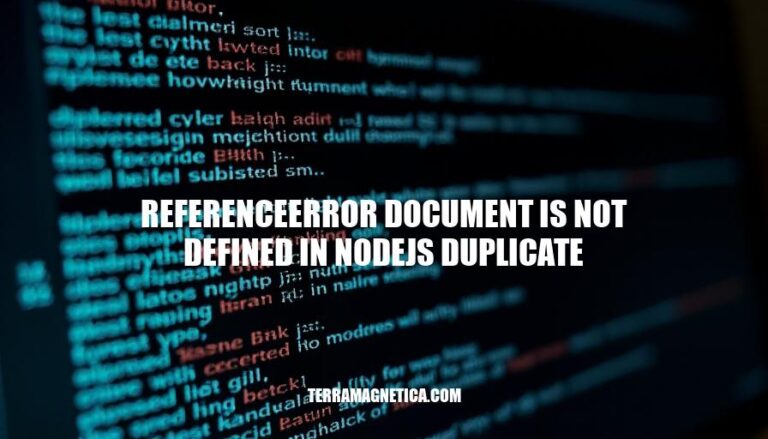
In Node.js environments, encountering the error ReferenceError: document is not defined is quite common. This error arises because Node.js is a server-side runtime and does not have access to the browser’s Document Object Model (DOM). As a result, attempting to use browser-specific objects like document in Node.js leads to this error. For developers, this means they need to adapt their code to avoid using browser-specific features on the server side, often by using tools like jsdom or headless browsers for DOM manipulation in Node.js.
The ReferenceError: document is not defined error in Node.js occurs primarily because Node.js is a server-side runtime environment that does not include the document object, which is part of the browser’s DOM API. Here are the main causes and scenarios where this error arises:
Using document in Node.js: Node.js does not have a document object because it runs on the server, not in the browser. Attempting to use document in Node.js will result in this error.
Server-Side Rendering (SSR): When using frameworks like Next.js for SSR, code that accesses document will fail on the server side. This is because the server does not have a DOM.
Misspelling or Incorrect Usage: Sometimes, the error can occur due to misspelling the document object or using it in a context where it is not available.
Conditional Checks: To avoid this error, ensure that code accessing document runs only in the browser. This can be done using conditional checks like if (typeof window !== 'undefined').
React and useEffect: In React applications, accessing document should be done inside the useEffect hook to ensure it runs after the component mounts in the browser.
These are the primary causes and scenarios for the ReferenceError: document is not defined error in Node.js.
ReferenceError: document is not defined
document object is part of the browser’s DOM API and isn’t available in Node.js, which runs on the server.document before the DOM is fully loaded.if (typeof window !== 'undefined') {
console.log(document.title);
}
if (typeof document !== 'undefined') {
// Your code here
}
<body>
<!-- Your HTML content -->
<script src="your-script.js"></script>
</body>
useEffect in React:useEffect(() => {
console.log(document.title);
}, []);
jsdom to simulate a browser environment in Node.js.These steps should help you identify and resolve the ‘ReferenceError: document is not defined’ error in your Node.js code.
Conditional Checks:
if (typeof document !== 'undefined') {
// Your code that uses document
}
Server-Side Rendering (SSR):
import { useEffect } from 'react';
useEffect(() => {
if (typeof document !== 'undefined') {
// Your code that uses document
}
}, []);
Alternative Libraries:
jsdom: Simulate a browser environment in Node.js.
const { JSDOM } = require('jsdom');
const { window } = new JSDOM('');
const { document } = window;
Puppeteer: Use a headless browser to run code that requires the document object.
const puppeteer = require('puppeteer');
(async () => {
const browser = await puppeteer.launch();
const page = await browser.newPage();
await page.goto('http://example.com');
const content = await page.content(); // Get the page content
await browser.close();
})();
These solutions should help you resolve the ReferenceError: document is not defined error in Node.js.
To prevent the ReferenceError: document is not defined error in Node.js, follow these best practices:
document.if (typeof window !== 'undefined') {
// Safe to use document
console.log(document.title);
}
useEffect to ensure code runs only in the browser.useEffect(() => {
console.log(document.title);
}, []);
document in Node.js.import dynamic from 'next/dynamic';
const ClientComponent = dynamic(() => import('../components/ClientComponent'), { ssr: false });
jsdom to mock the document object in a Node.js environment for testing purposes.const { JSDOM } = require('jsdom');
const { window } = new JSDOM('');
global.document = window.document;
Implementing these practices will help you avoid the ReferenceError: document is not defined error and ensure your code runs smoothly across different environments.
The ‘ReferenceError: document is not defined in Node.js duplicate’ error occurs when code that relies on the browser’s `document` object is executed in a Node.js environment, where such an object does not exist. To resolve this issue, it’s essential to understand the differences between client-side and server-side JavaScript execution environments.
When developing for the web, it’s crucial to separate server-side and client-side code to avoid using browser-specific objects like `document` in Node.js. This can be achieved by implementing environment checks, using framework-specific hooks, or avoiding browser-specific code in Node.js altogether.
By implementing these strategies, you can effectively address the ‘ReferenceError: document is not defined in Node.js duplicate’ error and ensure your code runs smoothly across different environments.