

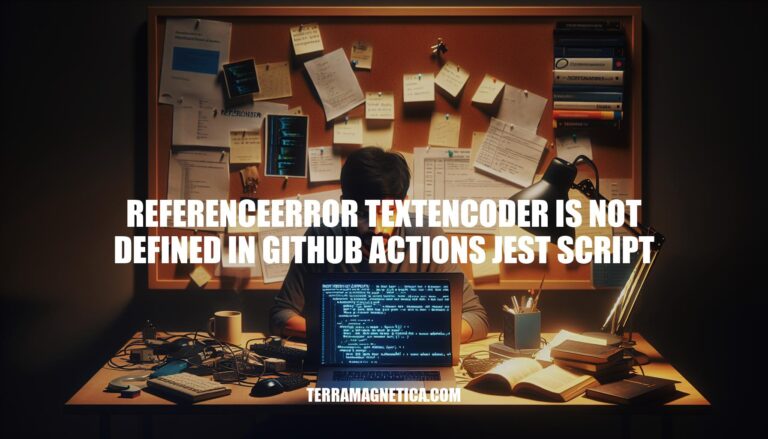
The ReferenceError: TextEncoder is not defined issue in GitHub Actions with Jest typically occurs because the TextEncoder class, which is part of the Web API, is not available in the Node.js environment used by Jest. This error often arises when running tests that involve libraries relying on TextEncoder, such as those using jsdom for simulating browser environments.
In the context of automated testing, this issue is significant because it can cause test suites to fail, hindering continuous integration and deployment processes. To resolve it, developers can polyfill TextEncoder in their Jest setup files, ensuring compatibility and smooth test execution.
The ReferenceError: TextEncoder is not defined error in GitHub Actions with Jest typically arises under the following conditions:
jsdom environment in Jest, which does not include the TextEncoder and TextDecoder classes by default.TextEncoder and TextDecoder globally available.@inrupt/solid-client-authn-browser, expect TextEncoder to be present, leading to this error when running tests.TextEncoder and TextDecoder from the util module in Node.js to the global scope in Jest setup files.To fix this, you can add the following to your Jest setup file:
import { TextEncoder, TextDecoder } from 'util';
global.TextEncoder = TextEncoder;
global.TextDecoder = TextDecoder;
These conditions and configurations are the primary causes of the ReferenceError: TextEncoder is not defined error in GitHub Actions with Jest.
The ReferenceError: TextEncoder is not defined error in GitHub Actions Jest scripts typically arises due to a few common issues:
Missing Polyfills: Jest runs in a Node.js environment, which may not have the TextEncoder class available by default. To fix this, you can use a polyfill like fast-text-encoding.
Incorrect Environment Settings: Jest might not include certain global objects like TextEncoder by default. Ensure your Jest configuration includes the necessary setup files. For example, you can add a setup file that imports the TextEncoder polyfill.
Outdated Node.js or Jest Versions: Using older versions of Node.js or Jest can also cause this error. Make sure you are using the latest versions to avoid compatibility issues.
By addressing these points, you can resolve the TextEncoder is not defined error in your Jest scripts.
Here are various solutions and workarounds to resolve the ReferenceError: TextEncoder is not defined error in GitHub Actions Jest scripts:
Polyfill TextEncoder and TextDecoder:
Add the following code to your Jest setup file (e.g., jest.setup.js):
const { TextEncoder, TextDecoder } = require('util');
global.TextEncoder = TextEncoder;
global.TextDecoder = TextDecoder;
Update Jest Configuration:
Ensure your Jest configuration includes the setup file:
{
"jest": {
"setupFilesAfterEnv": ["<rootDir>/jest.setup.js"]
}
}
Custom Jest Environment:
Create a custom Jest environment to include the necessary globals. For example, create a file customEnvironment.js:
const NodeEnvironment = require('jest-environment-node');
const { TextEncoder, TextDecoder } = require('util');
class CustomEnvironment extends NodeEnvironment {
async setup() {
await super.setup();
this.global.TextEncoder = TextEncoder;
this.global.TextDecoder = TextDecoder;
}
}
module.exports = CustomEnvironment;
Then, reference this custom environment in your Jest configuration:
{
"jest": {
"testEnvironment": "<rootDir>/customEnvironment.js"
}
}
Install text-encoding Package:
Install the text-encoding package and require it in your setup file:
npm install text-encoding
const { TextEncoder, TextDecoder } = require('text-encoding');
global.TextEncoder = TextEncoder;
global.TextDecoder = TextDecoder;
These solutions should help you resolve the TextEncoder error in your GitHub Actions Jest scripts.
Environment Setup:
// jest.setup.js
import { TextEncoder, TextDecoder } from 'util';
global.TextEncoder = TextEncoder;
global.TextDecoder = TextDecoder;
TextEncoder and TextDecoder.Dependency Management:
util package is installed.npm install util
setupFilesAfterEnv includes your setup file.{
"jest": {
"setupFilesAfterEnv": ["<rootDir>/jest.setup.js"]
}
}
Continuous Integration:
jobs:
test:
runs-on: ubuntu-latest
strategy:
matrix:
node-version: [14, 16, 18]
steps:
- uses: actions/checkout@v2
- name: Use Node.js ${{ matrix.node-version }}
uses: actions/setup-node@v2
with:
node-version: ${{ matrix.node-version }}
- run: npm install
- run: npm test
These steps should help prevent the ReferenceError: TextEncoder is not defined error in future projects.
To prevent the ‘ReferenceError: TextEncoder is not defined in GitHub Actions Jest script’ error, ensure that you have properly set up your environment by adding a polyfill for TextEncoder and TextDecoder in your Jest setup file.
This can be done by importing these functions from the ‘util’ package and assigning them to global variables. Additionally, make sure that you are using a Node.js version that supports TextEncoder and TextDecoder.
It is also crucial to manage dependencies correctly by installing the required packages, including ‘util’, and verifying that your Jest configuration includes the setup file in the ‘setupFilesAfterEnv’ array.
In continuous integration environments like GitHub Actions, it’s essential to specify the Node.js version used for testing. This can be achieved by adding a matrix of node versions to your workflow and using the actions/setup-node action to set up the correct version of Node.js for each test run.