

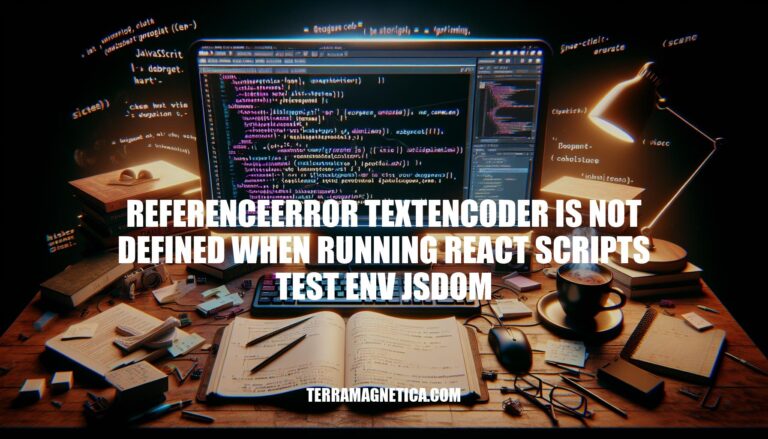
When running tests in a React application using Jest with the JSDOM environment, you might encounter the error “ReferenceError: TextEncoder is not defined”. This issue typically arises because JSDOM, which simulates a browser environment for testing, does not include certain Node.js globals like TextEncoder by default. This can be particularly frustrating as it prevents tests from running successfully, especially when dealing with text encoding and decoding operations.
The error ReferenceError: TextEncoder is not defined occurs when running React scripts in a testing environment using jsdom. This error arises because the TextEncoder class, which is part of the Web API, is not available in the jsdom environment by default.
What is TextEncoder?
TextEncoder is a built-in JavaScript class used to encode strings into UTF-8 byte streams. It’s part of the Web API and is typically available in browser environments.Why the Error Occurs in jsdom:
TextEncoder as a global object because it is not part of the Node.js standard library.TextEncoder is not available in Node.js, and jsdom does not provide it out of the box, any code relying on TextEncoder will throw a ReferenceError when executed in this environment.To resolve this error, you can manually add TextEncoder to the global scope in your test setup. Here are a few methods:
Using util Module in Node.js:
// jest.setup.js
global.TextEncoder = require('util').TextEncoder;
global.TextDecoder = require('util').TextDecoder;
Custom Jest Environment:
// custom-test-env.js
const Environment = require('jest-environment-jsdom');
module.exports = class CustomTestEnvironment extends Environment {
async setup() {
await super.setup();
if (typeof this.global.TextEncoder === 'undefined') {
const { TextEncoder, TextDecoder } = require('util');
this.global.TextEncoder = TextEncoder;
this.global.TextDecoder = TextDecoder;
}
}
};
Using Polyfills:
fast-text-encoding to add support for TextEncoder and TextDecoder in environments where they are not available.By implementing one of these solutions, you can ensure that TextEncoder is defined in your testing environment, preventing the ReferenceError from occurring.
Here are the common causes of the ReferenceError: TextEncoder is not defined error when running React scripts in a JSDOM test environment:
Missing Polyfills:
TextEncoder and TextDecoder.fast-text-encoding or add the following to your Jest setup file:global.TextEncoder = require('util').TextEncoder;
global.TextDecoder = require('util').TextDecoder;
Outdated Dependencies:
TextEncoder and TextDecoder.Node.js Version:
TextEncoder and TextDecoder as global objects.Custom Test Environment:
TextEncoder.const Environment = require('jest-environment-jsdom');
module.exports = class CustomTestEnvironment extends Environment {
async setup() {
await super.setup();
if (typeof this.global.TextEncoder === 'undefined') {
const { TextEncoder, TextDecoder } = require('util');
this.global.TextEncoder = TextEncoder;
this.global.TextDecoder = TextDecoder;
}
}
};
Incorrect Jest Configuration:
TextEncoder.{
"jest": {
"setupFilesAfterEnv": ["<rootDir>/jest.setup.js"]
}
}
These are the primary causes and solutions for the ReferenceError: TextEncoder is not defined error in a JSDOM test environment.
To resolve the ReferenceError: TextEncoder is not defined error when running React scripts with Jest in a jsdom environment, follow these detailed steps:
Install the util package:
npm install util
Create a Jest setup file (e.g., jest.setup.js):
// jest.setup.js
global.TextEncoder = require('util').TextEncoder;
global.TextDecoder = require('util').TextDecoder;
Update your Jest configuration to include the setup file:
// jest.config.js or package.json
"jest": {
"setupFilesAfterEnv": ["<rootDir>/jest.setup.js"]
}
Create a custom Jest environment file (e.g., custom-test-env.js):
const Environment = require('jest-environment-jsdom');
module.exports = class CustomTestEnvironment extends Environment {
async setup() {
await super.setup();
if (typeof this.global.TextEncoder === 'undefined') {
const { TextEncoder, TextDecoder } = require('util');
this.global.TextEncoder = TextEncoder;
this.global.TextDecoder = TextDecoder;
}
}
};
Update your Jest configuration to use the custom environment:
// jest.config.js or package.json
"jest": {
"testEnvironment": "<rootDir>/custom-test-env.js"
}
Install a polyfill library like fast-text-encoding:
npm install fast-text-encoding
Create a Jest setup file (e.g., jest.setup.js):
// jest.setup.js
const { TextEncoder, TextDecoder } = require('fast-text-encoding');
global.TextEncoder = TextEncoder;
global.TextDecoder = TextDecoder;
Update your Jest configuration to include the setup file:
// jest.config.js or package.json
"jest": {
"setupFilesAfterEnv": ["<rootDir>/jest.setup.js"]
}
These steps should help you resolve the TextEncoder is not defined error in your Jest tests. If you encounter any issues, feel free to ask for further assistance!
To avoid encountering the ‘ReferenceError: TextEncoder is not defined’ error in future projects, follow these best practices:
Polyfill TextEncoder and TextDecoder:
import { TextEncoder, TextDecoder } from 'util';
global.TextEncoder = TextEncoder;
global.TextDecoder = TextDecoder;
Use a Polyfill Library:
fast-text-encoding to ensure compatibility:import 'fast-text-encoding';
Update Jest Configuration:
"jest": {
"setupFilesAfterEnv": ["<rootDir>/jest.setup.js"]
}
Keep Dependencies Up to Date:
Keeping dependencies up to date is crucial as it ensures you have the latest features, security patches, and bug fixes, reducing the likelihood of encountering such errors.
Follow these steps:
npm install fast-text-encoding to ensure compatibility with older browsers.jest.setup.js file to make TextEncoder and TextDecoder available globally:const { TextEncoder, TextDecoder } = require('fast-text-encoding'); global.TextEncoder = TextEncoder; global.TextDecoder = TextDecoder;"setupFilesAfterEnv": ["/jest.setup.js"] to your jest.config.js or package.json.To avoid encountering this error in future projects, follow these best practices:
import { TextEncoder, TextDecoder } from 'util'; global.TextEncoder = TextEncoder; global.TextDecoder = TextDecoder;Understanding and resolving this error is crucial for smooth testing in React projects.