

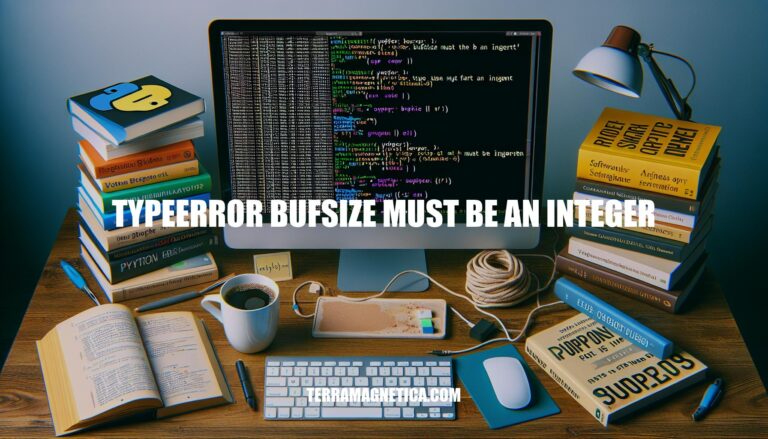
Have you encountered the ‘TypeError: bufsize must be an integer’ error while working with Python subprocesses or file I/O operations? This common error can often be puzzling, but fear not, as we will unravel its causes and provide you with effective solutions to overcome it. Whether you’re facing issues with function arguments, incompatible data types, or NumPy arrays, this article will guide you through resolving the ‘TypeError: bufsize must be an integer’ error step by step.
Let’s dive in and unravel the mysteries behind this error.
The error message “TypeError: bufsize must be an integer” typically occurs when working with subprocesses in Python. Let’s break down the issue and find a solution:
Subprocess Call Arguments:
subprocess.call(), you need to pass a list of arguments, not multiple arguments as separate strings.subprocess.call('cp', in, out)subprocess.call(['cp', in, out])Reserved Keyword:
in is a reserved keyword in Python. You should choose a different name for your input variable.subprocess.call(['cp', in, out])subprocess.call(['cp', inp, out])Here’s an improved version of your code snippet:
import subprocess
directories = ['/Users/Me/Folder1/File1.txt', '/Users/Me/Folder/File2.txt']
output = ['/Users/Me/Folder2/Hello.txt', 'Users/Me/Folder2/World.txt']
for inp, out in zip(directories, output):
subprocess.call(['cp', inp, out])
Remember to replace inp
A TypeError occurs when you attempt to perform an operation or call a function with an argument of an incompatible type. Let’s break down some common scenarios:
TypeError related to function arguments, it means that the function you’re calling expects a different type of argument than what you provided.TypeError: func() takes 0 positional arguments but 1 was given: This indicates that you called a function with an argument, but the function doesn’t accept any arguments.TypeError: func() got an unexpected keyword argument 'arg': You provided an unexpected keyword argument to the function.TypeError: func() missing 1 required positional argument: 'arg': The function requires an argument, but you didn’t provide it.TypeError: func() got multiple values for argument 'arg': You passed too many arguments to the function.TypeError: MyClass() takes no arguments: When creating an instance of a class, you didn’t provide the required arguments.TypeError occurs due to incompatible operations or expressions:
TypeError: unsupported operand type(s) for +: 'int' and 'str': You tried to concatenate an integer and a string using the + operator.TypeError: '>' not supported between instances of 'int' and 'str': You attempted to compare an integer and a string using the > operator.TypeError: can't multiply sequence by non-int of type 'float': You multiplied a sequence (e.g., a list or string) by a non-integer value (e.g., a float).TypeError: string indices must be integers: You accessed a string using a non-integer index.TypeError: %d format: a number is required, not str: You used string formatting with %d, but provided a string instead of a number.TypeError involving NoneType, it means that you’re trying to perform an operation on a variable that has the value None.TypeError: 'int' object is not iterable: You attempted to iterate over an integer (which is not iterable).TypeError: 'int' object is not callable: You tried to call an integer as if it were a function.TypeError: 'int' object is not subscriptable: You accessed an integer using square brackets (like a list or dictionary).None instead of the expected value and handle it appropriately.Remember to check the specific context of your code and the relevant line numbers to pinpoint the exact cause of the TypeError
The TypeError: bufsize must be an integer error in Python typically occurs when you’re working with file I/O and the buffer size argument is not an integer. Let’s address this issue and provide a solution:
Cause of the Error:
The error message indicates that the bufsize argument, which specifies the buffer size for reading or writing data, must be an integer. If it’s not, Python raises this error.
Solution:
To fix this error, ensure that you provide an integer value for the bufsize argument. Here are some steps you can take:
Check the Buffer Size Argument:
Make sure that the buffer size argument you’re passing to functions like open() or subprocess.call() is an integer. If you’re using a variable as the buffer size, ensure that the variable holds an integer value.
Convert to Integer:
If you’re using a non-integer value (such as a string) as the buffer size, convert it to an integer using the int() function. For example:
bufsize = int(some_variable) # Convert to integer
Example Fix:
Let’s consider your specific case where you encountered the error while using subprocess.call(). You can modify your code as follows:
import subprocess
import shlex
# Corrected command with proper buffer size argument
cmd = shlex.split(f"xdg-open {file_name}")
subprocess.check_output(cmd)
In this corrected code:
shlex.split() to parse the command into a list of arguments.cmd list contains both the command (xdg-open) and the file_name.subprocess.check_output() instead of subprocess.call() to execute the command.Remember to replace {file_name} with the actual file name you want to open.
Additional Notes:
Let’s delve into preventing the TypeError related to buffer sizes when working with NumPy arrays.
When creating a NumPy array from a buffer, it’s essential to ensure that the buffer size aligns correctly with the specified data types. In your case, you encountered the error when combining string, datetime, integer, and float data types in the same array.
Here are some insights and solutions:
Issue Explanation:
Solution:
To fix this, consider the following approaches:
a. Specify Units for Datetime:
np_array = np.array(a, dtype=[
('a', 'U36'), # String
('b', 'datetime64[m]'), # Datetime with minute precision
('c', np.uint64), # Unsigned integer
('d', np.float64) # Float
])
b. Use String Representation of Date:
a = [("d50ec984-77a8-460a-b958-66f114b0de9b", str(datetime.now()), np.uint64(1234), np.float64("123.4"))] * N_list_size
np_array = np.ndarray(shape=(N_list_size,), buffer=np.array(a), dtype=[
('a', np.str_, 36), # String
('b', np.uint64), # Unsigned integer
('c', np.float64) # Float
])
Additional Notes:
: Stack Overflow: numpy ndarray buffer is too small for requested array
: Stack Overflow: ValueError in numpy.fromstring
Handling buffer size issues in Python is crucial for efficient I/O operations and memory management. Let’s explore some best practices:
Efficient File Buffering for Large Files:
def parse(file):
size = 8 # N (substring length)
file.readline() # Skip past the header
buffer = ''
for line in file:
buffer += line.rstrip().upper()
while len(buffer) >= size:
yield buffer[:size]
buffer = buffer[1:]
Increase stdout Buffer Size:
sys.stdout has a small buffer. You can increase it for better performance.import io
import sys
sys.stdout = io.TextIOWrapper(io.BufferedWriter(sys.stdout.buffer, new_size))
new_size according to your needs.Debugging Buffer Errors:
In conclusion, understanding and addressing the ‘TypeError: bufsize must be an integer’ error is paramount for Python developers striving for efficient and error-free code. By exploring the nuances of buffer sizes in subprocesses, file I/O operations, and NumPy arrays, we’ve delved into practical solutions and best practices to overcome this common error. Remember to validate function arguments, ensure compatibility of data types, and optimize buffer handling for optimal performance.
Armed with these insights, you can navigate through buffer size challenges with confidence and precision in your Python projects. Stay vigilant, stay informed, and keep coding seamlessly to conquer the ‘TypeError: bufsize must be an integer’ error.