

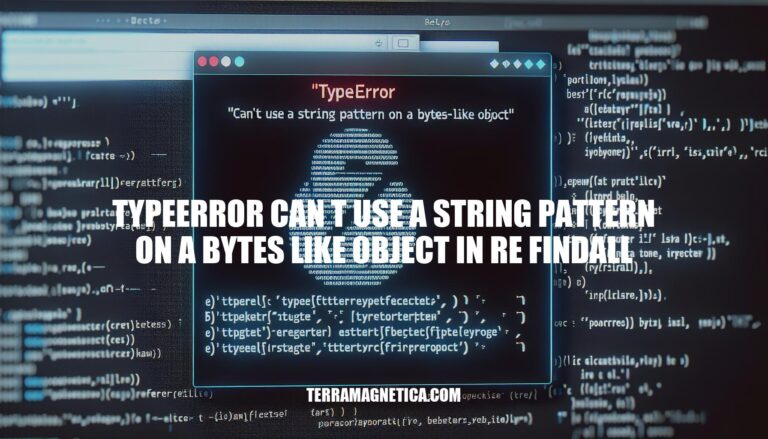
Have you ever encountered the “TypeError: can’t use a string pattern on a bytes-like object” in Python’s `re.findall` method? This common error occurs when you try to apply a regular expression pattern on a bytes-like object, causing confusion and frustration. But fear not, as we delve into the solutions to this issue, you’ll gain a deeper understanding of how to handle this particular error with finesse and precision.
The error TypeError: can't use a string pattern on a bytes-like object in Python’s re.findall method occurs when you attempt to use a regular expression pattern (which is a string) on a bytes-like object. The re.findall function expects both the pattern and the input data to be of the same type: either both strings or both bytes.
Here’s how you can resolve the error:
If your data is a bytes-like object, you can either:
decode() method before applying the pattern. For example:bytes_data = b'some bytes-like data'
pattern = r'some pattern'
string_data = bytes_data.decode('utf-8') # Decoding the bytes data to a string
matches = re.findall(pattern, string_data)
b. For example:bytes_data = b'some bytes-like data'
bytes_pattern = br'some pattern' # Notice the 'b' prefix to indicate a bytes pattern
matches = re.findall(bytes_pattern, bytes_data)
Make sure that both the pattern and the data are of the same type to avoid this error.
It seems you’re encountering a TypeError when using re.findall() in Python, which expects a string or bytes-like object as its second argument. If you’re passing a non-string value, you’ll need to convert it to a string or bytes-like object. Here’s how you can do it:
import re
# If you have a bytes-like object, you can decode it to a string
bytes_obj = b'some bytes object'
string_obj = bytes_obj.decode('utf-8')
# Now you can use re.findall() with the string object
pattern = r'some pattern'
matches = re.findall(pattern, string_obj)
If you’re working with a non-string and non-bytes-like object, such as an integer, you’ll need to convert it to a string first:
import re
# If you have a non-string object, like an integer
non_string_obj = 100
# Convert it to a string
string_obj = str(non_string_obj)
# Now you can use re.findall() with the string object
pattern = r'\\d+' # example pattern to find digits
matches = re.findall(pattern, string_obj)
Make sure that both the pattern and the object you’re searching in are either strings or bytes-like objects. If you’re still having trouble, could you provide more details about the error or the code you’re using?
The error TypeError: can't use string pattern on bytes-like object in Python occurs when you try to perform a string operation on a bytes object, which is not allowed. This often happens when using regular expressions or some string methods.
To resolve this error, you need to decode the bytes object to a string using the decode() method before performing the operation. Here’s an example of how you can do it:
# Example of a bytes object
bytes_obj = b'some bytes object'
# Decoding the bytes object to a string
string_obj = bytes_obj.decode('utf-8')
# Now you can perform string operations on string_obj
Make sure to choose the correct encoding (like ‘utf-8′) that matches the content of your bytes object. If you’re working with regular expressions, ensure that both the pattern and the string you’re searching in are of the same type, either both strings or both bytes.
When you encounter a TypeError in Python that complains about a string pattern on a bytes-like object, it typically means you’re trying to use a string method or regular expression on a bytes object, which is not allowed. Here are some best practices to handle this error:
Decode the bytes object to a string:
Before applying the string pattern, you can decode the bytes object to a string using the decode() method. This is useful when you’re certain that the bytes object represents encoded text.
my_bytes = b'apple,banana,kiwi'
my_string = my_bytes.decode('utf-8')
Use a bytes pattern:
If you want to keep working with bytes, you can use a bytes pattern by prefixing the pattern with b.
my_bytes = b'apple,banana,kiwi'
m = re.search(b'apple', my_bytes)
Check the variable type:
If you’re unsure about the type of a variable, use the type() function or isinstance() to check whether it’s a string or bytes.
my_var = 'hello'
print(isinstance(my_var, str)) # True if it's a string
Consistent data types:
Ensure that the data types are consistent when working with regular expressions. Both the pattern and the string being searched must be of the same type (either both strings or both bytes).
Handle exceptions:
Use try-except blocks to catch TypeError and handle it appropriately, either by converting the types or logging an error message.
Remember, encoding is the process of converting a string to a bytes object, and decoding is the process of converting a bytes object to a string. Always ensure that you’re working with the correct data type for your specific use case.
In conclusion, tackling the “TypeError: can’t use a string pattern on a bytes-like object in re.findall” error requires a strategic approach and attention to detail. By decoding bytes objects to strings, using bytes patterns, and ensuring consistent data types in regular expressions, you can navigate through this challenge with confidence. Remember, choosing the right encoding and maintaining data type consistency are key factors in overcoming this error and enhancing your Python programming skills.
So next time you face this error, armed with the knowledge from this article, you’ll be well-equipped to resolve it swiftly and efficiently.