

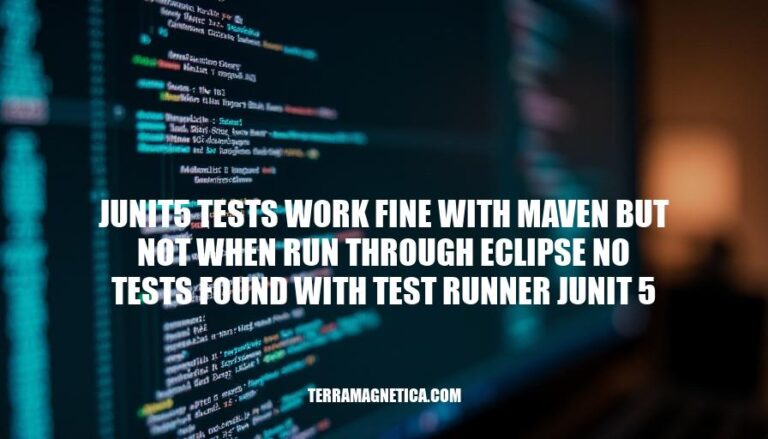
When working with JUnit 5, developers sometimes encounter an issue where tests run perfectly with Maven but fail to be detected in Eclipse, showing “No tests found with test runner JUnit 5.” This discrepancy can disrupt the development workflow, as it hinders the ability to seamlessly switch between build tools and IDEs. Resolving this problem is crucial for maintaining efficiency and ensuring that tests are consistently executed, regardless of the environment.
Here are some common causes and potential misconfigurations for the issue where JUnit 5 tests work fine with Maven but not when run through Eclipse:
JUnit 5 Test Runner Configuration:
Maven Surefire Plugin Configuration:
maven-surefire-plugin configuration in your pom.xml. Ensure it includes the correct test patterns and dependencies for JUnit 5.Classpath Issues:
Project Build Path:
Dependency Versions:
pom.xml are compatible with the version of Eclipse you are using.Test Naming Conventions:
Eclipse Plugin Updates:
Incorrect Test Annotations:
@Test from org.junit.jupiter.api.These steps should help you troubleshoot and resolve the issue.
Dependency issues can cause JUnit 5 tests to work fine with Maven but not when run through Eclipse due to several reasons:
JUnit 5 Platform Dependencies: Maven might have the correct dependencies specified in the pom.xml, ensuring that the JUnit 5 platform and its engines (like junit-jupiter-engine) are included. Eclipse, however, might not have these dependencies configured correctly in its build path or classpath.
Maven Surefire Plugin: Maven uses the Surefire plugin to run tests, which is configured to recognize and execute JUnit 5 tests. If Eclipse is not configured to use the same version of the Surefire plugin or lacks proper configuration, it might fail to detect and run the tests.
Classpath Issues: Eclipse might not automatically include all necessary JUnit 5 dependencies in its classpath. This can lead to the IDE not recognizing the tests, resulting in the “No tests found with test runner JUnit 5” error.
Test Runner Configuration: Eclipse needs to be explicitly set to use the JUnit 5 test runner. If the test runner is not correctly configured, Eclipse might default to an older version of JUnit, which does not recognize JUnit 5 tests.
Ensuring that your project setup includes the correct JUnit 5 dependencies in both Maven (pom.xml) and Eclipse (build path/classpath) is crucial for seamless test execution across different environments.
Ensure JUnit 5 Dependencies in pom.xml:
<dependency>
<groupId>org.junit.jupiter</groupId>
<artifactId>junit-jupiter-engine</artifactId>
<version>5.8.2</version>
<scope>test</scope>
</dependency>
Update Maven Surefire Plugin:
<plugin>
<groupId>org.apache.maven.plugins</groupId>
<artifactId>maven-surefire-plugin</artifactId>
<version>3.0.0-M7</version>
</plugin>
Configure Eclipse to Recognize JUnit 5:
Help > Eclipse Marketplace, search for “JUnit 5” and install it.Build Path > Configure Build Path > Libraries tab. Ensure JUnit 5 library is added.Properties > Java Build Path > Libraries > Add Library > JUnit > JUnit 5.Run Configuration:
Run As > Run Configurations > JUnit > New Configuration > Ensure Test Runner is set to JUnit 5.Check Test Class Annotations:
@Test, @BeforeEach, @AfterEach, etc.) from org.junit.jupiter.api.Clean and Rebuild Project:
Project > Clean.Project > Build All.These steps should help Eclipse recognize and run your JUnit 5 tests properly.
The Maven Surefire Plugin is responsible for running unit tests in a Maven project. When JUnit 5 tests work fine with Maven but not in Eclipse, it often indicates a configuration issue.
Add JUnit 5 Dependency:
<dependencies>
<dependency>
<groupId>org.junit.jupiter</groupId>
<artifactId>junit-jupiter-engine</artifactId>
<version>5.9.1</version>
<scope>test</scope>
</dependency>
</dependencies>
Configure Surefire Plugin:
<build>
<plugins>
<plugin>
<groupId>org.apache.maven.plugins</groupId>
<artifactId>maven-surefire-plugin</artifactId>
<version>3.1.2</version>
<configuration>
<includes>
<include>**/*Test.java</include>
</includes>
</configuration>
</plugin>
</plugins>
</build>
Ensure Eclipse is Configured:
Project > Maven > Update Project).These steps should align the Maven and Eclipse configurations, ensuring JUnit 5 tests run correctly in both environments.
Here are the steps to troubleshoot and fix issues with the Eclipse test runner for JUnit 5 tests:
Check JUnit 5 Library:
Project Properties > Java Build Path > Libraries and verify JUnit 5 is listed.Update Eclipse:
JUnit 5 Platform Launcher:
pom.xml includes the JUnit 5 platform launcher:<dependency>
<groupId>org.junit.platform</groupId>
<artifactId>junit-platform-launcher</artifactId>
<version>1.8.2</version>
<scope>test</scope>
</dependency>
Test Class Annotations:
@Test from org.junit.jupiter.api.Test.Run Configurations:
Run > Run Configurations > JUnit and ensure the correct test runner is selected.Project Build Path:
src/test/java directory.Maven Surefire Plugin:
pom.xml:<plugin>
<groupId>org.apache.maven.plugins</groupId>
<artifactId>maven-surefire-plugin</artifactId>
<version>3.0.0-M5</version>
<dependencies>
<dependency>
<groupId>org.junit.jupiter</groupId>
<artifactId>junit-jupiter-engine</artifactId>
<version>5.8.2</version>
</dependency>
</dependencies>
</plugin>
Common Pitfalls:
Project > Clean) and restarting Eclipse.*Test.java or *Tests.java.Following these steps should help resolve most issues with running JUnit 5 tests in Eclipse. If problems persist, consider checking Eclipse logs for more detailed error messages.
Ensure that your project is properly configured for JUnit 5 by checking the following:
If using Maven, check that the Maven Surefire Plugin is correctly configured in the pom.xml file.
Common pitfalls include:
Proper configuration and dependency management are crucial for resolving these issues.