

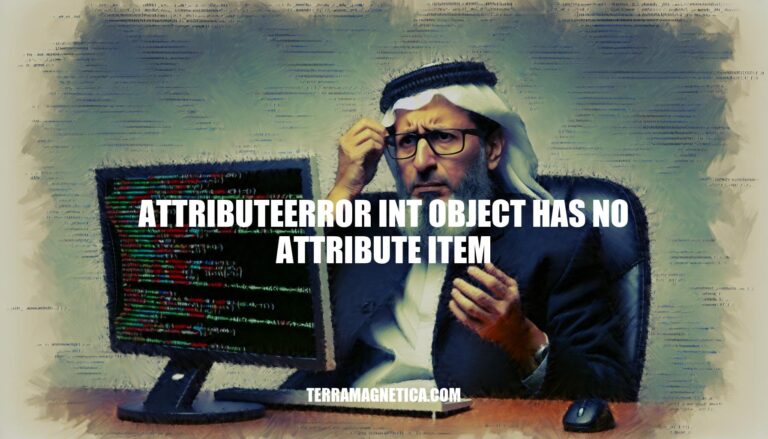
Have you ever encountered the ‘AttributeError: int object has no attribute item’ error in Python? This common error occurs when trying to access an attribute that doesn’t exist on an integer object. Understanding the reasons behind this error and learning how to troubleshoot it is essential for any Python developer.
Let’s delve into the details of this error and explore effective solutions to resolve it.
The error message “AttributeError: ‘int’ object has no attribute ‘item'” occurs when you try to access an attribute that doesn’t exist on an integer. To resolve this error, ensure that the value is of the expected type before attempting to access the attribute. Let’s break down the issue:
Code Context:
def my_func(A: Set[int], B: List[Dict[int, C]]) -> List[Dict[int, C]]:
D = []
for b in B:
E = dict()
for a, m in b.items():
if a in A:
E[a] = m
D.append(E)
return D
A = {1, 2}
my_dic = {
1: C(X=11.0, Y=34.25, a=1),
2: C(X=51.76, Y=50.63, a=2)
}
X = my_func(A, my_dic)
Issue Explanation:
my_func expects B to be a list of dictionaries, but you passed in a single dictionary (my_dic).b (which is an integer key from the dictionary), the code attempts to call .items() on it, leading to the error.Solution:
my_func instead of a single dictionary.X = my_func(A, [my_dic]).An AttributeError in Python occurs when you try to access an attribute or method that doesn’t exist for a particular object. This can happen for several reasons:
Here’s a simple example to illustrate an AttributeError:
class MyClass:
def __init__(self):
self.my_attribute = "Hello"
# Create an instance of MyClass
my_object = MyClass()
# Correct usage
print(my_object.my_attribute) # Output: Hello
# This will raise an AttributeError because 'my_wrong_attribute' is not defined
print(my_object.my_wrong_attribute)
In the above example, trying to access my_wrong_attribute will result in an AttributeError because MyClass does not have this attribute defined.
To fix an AttributeError, you should:
The error message 'int object has no attribute item' in Python typically occurs when you try to access an attribute or method that doesn’t exist for an integer object. This can happen if you mistakenly treat an integer as a dictionary or other iterable object that has the .items() method.
Here’s how you can troubleshoot this error:
.item on is actually a dictionary or an object that has the .item attribute, not an integer.For example, if you have a function that expects a list of dictionaries, make sure you are passing a list of dictionaries and not just a single dictionary or an integer.
If you provide a snippet of your code, I can give you more specific advice on how to resolve the issue.
To prevent AttributeError in Python, which occurs when you try to access an attribute that doesn’t exist for an object, you can follow these best practices:
Use getattr() Function: Instead of directly accessing an attribute, use the getattr() function with a default value.
attribute = getattr(obj, 'attribute_name', default_value)
Check with hasattr(): Before accessing, check if the object has the attribute.
if hasattr(obj, 'attribute_name'):
# Access the attribute
Use try...except Block: Wrap the access in a try-except block to catch AttributeError.
try:
value = obj.attribute_name
except AttributeError:
value = default_value
Type Hints and Autocompletion: Leverage type hints and IDE autocompletion to detect potential errors early.
Validate Object Types: Ensure you’re accessing attributes on the correct object types.
Document Attributes: Clearly document expected attributes and methods to avoid misinterpretations.
Refactor Code: Analyze and refactor code to minimize unnecessary attribute access attempts.
Use Dictionaries: For dynamic attribute assignment, consider using dictionaries and their get() method to handle missing keys gracefully.
Implement __getattr__: In custom classes, you can define a __getattr__ method to return a default value when an attribute is not found.
By following these practices, you can write more robust Python code that gracefully handles cases where an attribute may not be present.
Handling AttributeError in Python is crucial because it ensures that your program can gracefully handle situations where an attempt is made to access an attribute or method that doesn’t exist on an object. This error typically occurs when there’s a typo in the attribute name, the attribute is not initialized, or the object does not support the attribute you’re trying to use.
Properly managing AttributeError can prevent your program from crashing and provide a better user experience. By using exception handling techniques like try and except blocks, you can catch the error and execute alternative code, log a meaningful error message, or re-raise the error with additional context to aid in debugging.
Here’s a simple example of handling an AttributeError:
class MyClass:
def __init__(self):
self.my_attribute = 'value'
try:
obj = MyClass()
print(obj.my_attribute)
print(obj.non_existent_attribute) # This will raise an AttributeError
except AttributeError as error:
print(f"Error occurred: {error}")
In this example, attempting to access non_existent_attribute will raise an AttributeError, which is then caught in the except block, preventing the program from terminating unexpectedly and allowing for a controlled response to the error. This is why handling AttributeError is important in Python programming.
In conclusion, the ‘AttributeError: int object has no attribute item’ is a familiar error that can arise while working with Python code. By ensuring that you are accessing attributes on the right object types and checking for typos in attribute names, you can prevent this error from occurring. Employing best practices such as using ‘getattr()’ function, utilizing ‘try…except’ blocks, and verifying object types can help you handle ‘AttributeError’ situations effectively.
Remember, addressing this error promptly not only improves your code’s robustness but also enhances the overall user experience. Stay vigilant, keep learning, and tackle the ‘AttributeError: int object has no attribute item’ with confidence.