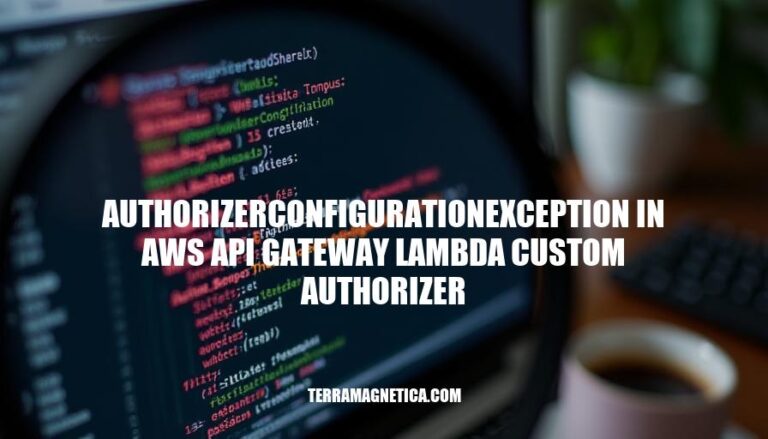AuthorizerConfigurationException is an error encountered in AWS API Gateway when using Lambda custom authorizers. This exception typically indicates a configuration issue with the authorizer, such as incorrect permissions, expired tokens, or invalid responses from the Lambda function.
Understanding this exception is crucial because it directly impacts the security and functionality of your API. Properly configuring and troubleshooting Lambda custom authorizers ensures that only authorized requests are processed, maintaining the integrity and security of your API.
Causes of AuthorizerConfigurationException
Here are common causes of AuthorizerConfigurationException in AWS API Gateway Lambda custom authorizers:
-
Incorrect Lambda Function Configuration:
- Example: If the Lambda function’s ARN is incorrect or the function is not properly set up, the authorizer will fail.
-
Expired Tokens:
- Example: If the JWT token passed to the authorizer is expired, the authorizer will throw an exception.
-
Invalid Responses from the Authorizer:
- Example: If the Lambda function does not return a valid IAM policy or principal identifier, the request will fail.
-
Missing or Invalid Identity Sources:
- Example: If required identity sources (like headers or query parameters) are missing or invalid, the authorizer will return a 401 Unauthorized error.
-
Caching Issues:
- Example: If the authorizer’s cache is not properly invalidated or updated, it might deny access incorrectly.
These are some of the typical issues that can cause an AuthorizerConfigurationException in AWS API Gateway Lambda custom authorizers.
Troubleshooting AuthorizerConfigurationException
Sure, here’s a step-by-step guide to troubleshoot AuthorizerConfigurationException in AWS API Gateway Lambda custom authorizer:
-
Enable CloudWatch Logs:
- Go to the AWS Management Console.
- Navigate to API Gateway.
- Select your API and go to the Stages section.
- Choose the stage you are working with.
- In the Logs/Tracing tab, enable CloudWatch Logs and set the log level to
INFO or ERROR.
-
Check CloudWatch Logs:
- Go to the CloudWatch service in the AWS Management Console.
- Navigate to Logs and find the log group for your Lambda function.
- Look for any error messages or stack traces that can provide clues about the issue.
-
Verify Lambda Function Permissions:
- Ensure that your Lambda function has the necessary permissions to be invoked by API Gateway.
- Go to the IAM service and check the role associated with your Lambda function.
- Ensure the role has the
AWSLambdaBasicExecutionRole policy attached.
- Add any additional permissions required for your specific use case.
-
Validate Token Formats:
- Ensure that the token being passed to the Lambda authorizer is in the correct format.
- If using JWT tokens, verify that the token is not expired and is correctly signed.
- Use tools like jwt.io to decode and inspect the token.
-
Update Lambda Authorizer Code:
- Ensure your Lambda authorizer function is correctly parsing and validating the token.
- Return appropriate IAM policies based on the token validation.
- Example code snippet for a simple JWT validation:
import jwt
import json
def lambda_handler(event, context):
token = event['authorizationToken']
try:
decoded = jwt.decode(token, 'your-secret-key', algorithms=['HS256'])
return generate_policy('user', 'Allow', event['methodArn'])
except jwt.ExpiredSignatureError:
raise Exception('Unauthorized')
except jwt.InvalidTokenError:
raise Exception('Unauthorized')
def generate_policy(principal_id, effect, resource):
auth_response = {}
auth_response['principalId'] = principal_id
if effect and resource:
policy_document = {}
policy_document['Version'] = '2012-10-17'
policy_document['Statement'] = []
statement = {}
statement['Action'] = 'execute-api:Invoke'
statement['Effect'] = effect
statement['Resource'] = resource
policy_document['Statement'].append(statement)
auth_response['policyDocument'] = policy_document
return auth_response
-
Test the Authorizer:
- Use the API Gateway Test Console to simulate requests and check the responses.
- Ensure that valid tokens are accepted and invalid tokens are rejected.
By following these steps, you should be able to identify and resolve the AuthorizerConfigurationException in your AWS API Gateway Lambda custom authorizer.
Best Practices to Avoid AuthorizerConfigurationException
To prevent AuthorizerConfigurationException in AWS API Gateway Lambda custom authorizers, follow these best practices:
Proper Configuration of Lambda Functions
- Environment Variables: Ensure all necessary environment variables are correctly set.
- IAM Role Permissions: Assign the Lambda function an IAM role with the required permissions.
- Timeout Settings: Configure appropriate timeout settings to avoid premature termination.
- Memory Allocation: Allocate sufficient memory to handle the expected load.
Regular Token Validation
- Token Expiry: Validate the token’s expiry date to ensure it hasn’t expired.
- Signature Verification: Verify the token’s signature to confirm its authenticity.
- Token Format: Check the token format to ensure it adheres to expected standards.
Thorough Testing of Authorizer Responses
- Unit Testing: Write unit tests to cover various scenarios, including valid and invalid tokens.
- Integration Testing: Perform integration tests to ensure the authorizer works correctly with API Gateway.
- Logging and Monitoring: Enable CloudWatch logs to monitor and debug issues.
Implementing these practices will help maintain a robust and reliable custom authorizer setup.
Resolving AuthorizerConfigurationException in AWS API Gateway Lambda Custom Authorizers
To resolve AuthorizerConfigurationException in AWS API Gateway Lambda custom authorizers, follow these key points:
Proper Configuration of Lambda Functions
- Ensure all necessary environment variables are correctly set.
- Assign the Lambda function an IAM role with the required permissions.
- Configure appropriate timeout settings to avoid premature termination.
- Allocate sufficient memory to handle the expected load.
Regular Token Validation
- Validate the token’s expiry date to ensure it hasn’t expired.
- Verify the token’s signature to confirm its authenticity.
- Check the token format to ensure it adheres to expected standards.
Thorough Testing of Authorizer Responses
- Write unit tests to cover various scenarios, including valid and invalid tokens.
- Perform integration tests to ensure the authorizer works correctly with API Gateway.
- Enable CloudWatch logs to monitor and debug issues.
Implementing these practices will help maintain a robust and reliable custom authorizer setup.