

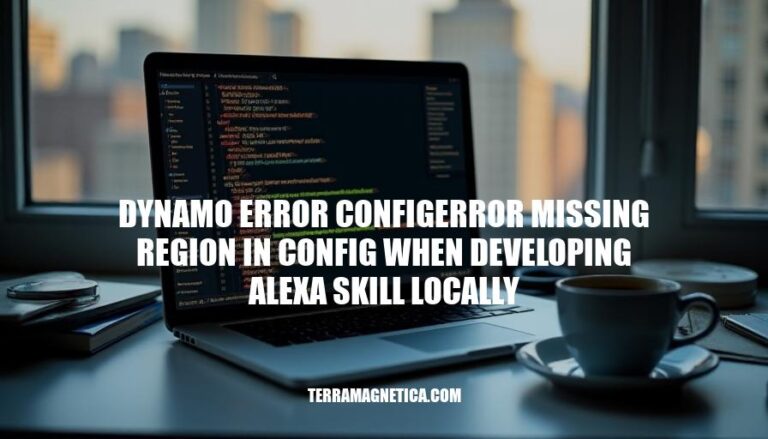
When developing Alexa skills locally, you might encounter the error “ConfigError: Missing region in config”. This error occurs because the AWS SDK requires a region to be specified for DynamoDB operations. Without this configuration, the SDK doesn’t know which AWS region to interact with, leading to the error. This issue can disrupt local development by preventing successful interactions with DynamoDB, which is often used for storing skill data.
The error “ConfigError: Missing region in config” occurs when developing an Alexa skill locally with DynamoDB because the AWS SDK requires a region to be specified for making API calls. This error is encountered under the following specific conditions:
AWS Region Not Set: The AWS region is not specified in your environment variables, AWS configuration files, or directly in your code. The SDK needs this information to know which AWS data center to interact with.
Environment Variables: The AWS_DEFAULT_REGION environment variable is not set. This can be resolved by setting it, for example: export AWS_DEFAULT_REGION=us-east-1.
AWS Configuration File: The region is not specified in the ~/.aws/config file. Ensure that the file includes an entry like [default] region=us-east-1.
Code Configuration: The region is not passed in the configuration object when initializing the DynamoDB client in your code. For example, in Node.js, you should initialize it as follows:
const AWS = require('aws-sdk');
const ddb = new AWS.DynamoDB({ region: 'us-east-1' });
Testing Frameworks: When using testing frameworks like Mocha, if the dynamoDBTableName is set in your handler, it triggers the DynamoDB helper to create tables, which requires the region to be specified.
These conditions ensure that the AWS SDK can correctly route your requests to the appropriate AWS region.
Here are common causes of the “ConfigError: Missing region in config” error when developing an Alexa skill locally:
Missing AWS Region Configuration in Environment Variables:
AWS_DEFAULT_REGION environment variable.export AWS_DEFAULT_REGION=us-east-1
AWS SDK Setup:
const AWS = require('aws-sdk');
const ddb = new AWS.DynamoDB({ region: 'us-east-1' });
aws configure
# Follow the prompts to set the default region
AWS Profiles Configuration:
~/.aws/config file.[profile my-profile]
region=us-east-1
Local Testing with Mocha:
const AWS = require('aws-sdk');
AWS.config.update({ region: 'eu-west-1' });
These steps should help you resolve the “ConfigError: Missing region in config” error when developing your Alexa skill locally.
Sure, here are the detailed solutions and workarounds for the ‘ConfigError: Missing region in config’ error when developing an Alexa skill locally:
AWS_DEFAULT_REGION Environment Variableexport AWS_DEFAULT_REGION=us-east-1
us-east-1 with your desired AWS region.~/.aws/config file in your preferred text editor.[default]
region = us-east-1
[profile my-profile]
region = us-east-1
us-east-1 with your desired region and my-profile with your profile name.Using AWS SDK (Node.js example):
const AWS = require('aws-sdk');
const ddb = new AWS.DynamoDB({ region: 'us-east-1' });
Replace us-east-1 with your desired region.
Using AWS CLI:
aws dynamodb list-tables --region us-east-1
Replace us-east-1 with your desired region.
These steps should help you resolve the ‘ConfigError: Missing region in config’ error when working with DynamoDB in your Alexa skill development.
To avoid the “ConfigError: Missing region in config” error when developing an Alexa skill locally, follow these best practices:
Set AWS Region Environment Variable:
export AWS_DEFAULT_REGION=your-region in your terminal..bashrc, .zshrc) for persistence.Configure AWS CLI:
aws configure and ensure the region is set correctly.Update AWS SDK Configuration:
const AWS = require('aws-sdk');
AWS.config.update({ region: 'your-region' });
Check AWS Configuration Files:
~/.aws/config includes the region:[default]
region = your-region
Use AWS Profiles:
~/.aws/config:[profile your-profile]
region = your-region
Regular Environment Checks:
By following these steps, you can proactively avoid configuration errors and ensure a smoother development experience.
When developing an Alexa skill locally, encountering the ‘ConfigError: Missing region in config’ error can be frustrating. However, resolving this issue is relatively straightforward once you understand the necessary steps.
This article will guide you through ensuring your AWS region is correctly configured, which involves setting the AWS_DEFAULT_REGION environment variable, configuring the AWS CLI, updating AWS SDK configuration, checking AWS configuration files, utilizing AWS profiles, and performing regular environment checks.
It’s crucial to set the correct region for DynamoDB in your code or use a profile with the desired region. By following these best practices, you can avoid configuration errors and enjoy a smoother development experience when working on Alexa skills locally.