

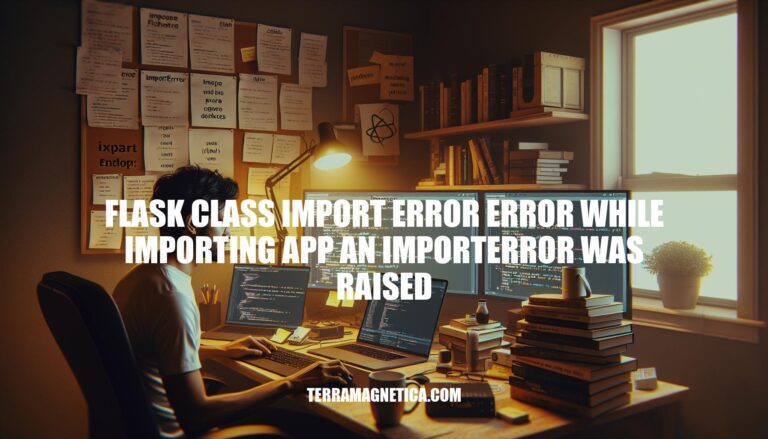
In Flask applications, encountering an “ImportError while importing app” is a common issue that can disrupt the development process. This error typically occurs when the Flask application cannot locate the module or package specified in the import statement. It is significant because it prevents the application from running, highlighting potential issues with module paths, dependencies, or environment configurations. Understanding and resolving this error is crucial for maintaining the smooth operation of Flask applications.
Here are some common causes of the “Flask class import error while importing app an ImportError was raised”:
Incorrect Module Names: This often happens when the module name is misspelled or the import path is incorrect. For example, using from flask.ext.mobility import Mobility instead of the correct from flask_mobility import Mobility.
Missing Dependencies: If a required package is not installed, you’ll encounter an ImportError. Ensure all dependencies listed in requirements.txt are installed using pip install -r requirements.txt.
Version Conflicts: Sometimes, different versions of a package can cause conflicts. For instance, breaking changes in Flask-JWT-Extended from version 4.x can cause import errors, which can be resolved by downgrading to version 3.7.0.
Circular Imports: This occurs when two or more modules depend on each other. To avoid this, restructure your code to minimize interdependencies.
Environment Issues: Ensure your virtual environment is activated and correctly set up. Misconfigured environments can lead to import errors.
Sure, here are the detailed troubleshooting steps:
Check Module Paths:
sys.path to print the list of directories Python is searching for modules:import sys
print(sys.path)
sys.path if it’s not already there:import sys
sys.path.append('/path/to/your/module')
Verify Installation of Dependencies:
pip to check:pip list
pip install <dependency-name>
Ensure Correct Flask Version:
flask --version
pip install Flask==<desired-version>
Check for Deprecated Imports:
from flask.ext import some_module
from flask_some_module import some_module
Run Flask with Debug Mode:
export FLASK_ENV=development
export FLASK_DEBUG=1
flask run
Check for Circular Imports:
Review the Error Traceback:
Recreate Virtual Environment:
deactivate
rm -rf venv
python -m venv venv
source venv/bin/activate
pip install -r requirements.txt
Following these steps should help you resolve the import error in your Flask application.
Here are some specific scenarios where you might encounter the error “ImportError was raised while importing ‘app'” in a Flask application, along with solutions:
Incorrect Module Import Path:
from flask.ext.mobility import Mobility instead of from flask_mobility import Mobility.Missing Dependencies:
flask_jwt_extended but haven’t installed it.pip install flask_jwt_extended.Circular Imports:
app.py imports module.py, and module.py imports app.py.Incorrect FLASK_APP Environment Variable:
FLASK_APP environment variable points to a non-existent or incorrect file.export FLASK_APP=run.py when the file is actually named app.py.FLASK_APP variable: export FLASK_APP=app.py.Version Incompatibility:
pip install Flask-JWT-Extended==3.7.0.If you encounter any of these scenarios, addressing the specific issue should resolve the ImportError.
Here are some best practices to avoid the “flask class import error error while importing app an importerror was raised”:
Use Virtual Environments:
python -m venv venvsource venv/bin/activate (Linux/Mac) or venv\Scripts\activate (Windows)pip install FlaskMaintain Dependencies:
requirements.txt file to manage dependencies: pip freeze > requirements.txtpip install -r requirements.txtpip list --outdated and pip install --upgrade <package>Keep Flask Updated:
pip list --outdatedpip install --upgrade FlaskCorrect Import Statements:
from flask import Flask instead of deprecated forms like from flask.ext import ...Check Module Paths:
app.py is in the correct directory and properly referenced.Debugging:
export FLASK_ENV=development (Linux/Mac) or set FLASK_ENV=development (Windows)flask runFollowing these practices can help prevent import errors and ensure a smooth development experience with Flask.
To resolve the “flask class import error” issue while importing app an ImportError was raised, it’s essential to address specific problems that may arise during Flask development.
Common scenarios include missing packages, circular imports, incorrect FLASK_APP environment variables, and version incompatibilities.
To avoid these issues, use virtual environments, maintain dependencies with a requirements.txt file, keep Flask updated, correct import statements, check module paths, and debug using detailed error messages.
Proper setup and maintenance are crucial to prevent such errors and ensure a smooth development experience with Flask.