

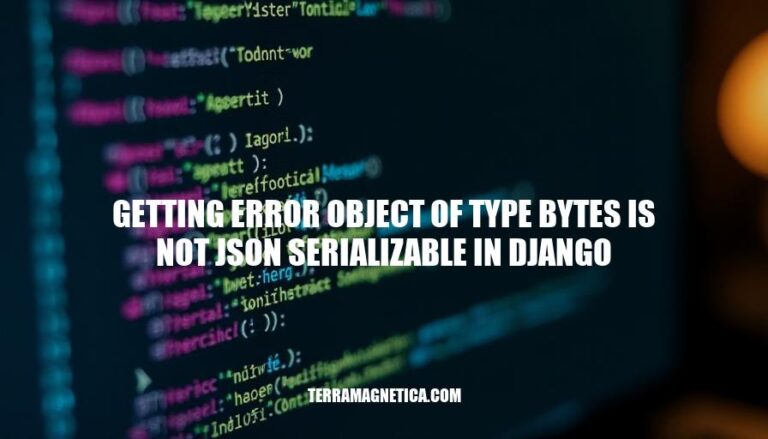
The error “object of type bytes is not JSON serializable” in Django occurs when you try to convert a bytes object into a JSON string. This is common when handling data that involves encoding or decoding processes, such as reading from files or APIs. In Django applications, this error is relevant because JSON serialization is often used for API responses and data interchange, making it crucial to ensure that all data types being serialized are compatible with JSON format.
The error “object of type bytes is not JSON serializable” in Django occurs when you try to convert a bytes object into a JSON string. JSON (JavaScript Object Notation) is a text-based format used to represent structured data. It can serialize Python objects like dictionaries, lists, strings, numbers, and booleans, but not bytes.
JSON Serialization: This is the process of converting a Python object into a JSON string. The json.dumps() method is commonly used for this purpose.
Issue with Bytes Objects: Bytes are binary data, which JSON does not support directly because JSON is designed to be a text format. When you try to serialize a bytes object, Python raises a TypeError because it doesn’t know how to convert bytes into a JSON-compatible format.
To fix this, you can decode the bytes object to a string before serialization:
import json
my_bytes = b'example bytes'
json_str = json.dumps({'data': my_bytes.decode('utf-8')})
Alternatively, you can create a custom JSON encoder to handle bytes objects:
import json
class BytesEncoder(json.JSONEncoder):
def default(self, obj):
if isinstance(obj, bytes):
return obj.decode('utf-8')
return super().default(obj)
my_bytes = b'example bytes'
json_str = json.dumps({'data': my_bytes}, cls=BytesEncoder)
These methods ensure that the bytes are converted into a JSON-serializable format.
Here are common scenarios in Django where the error “object of type bytes is not JSON serializable” might occur:
API Responses: When returning data from a view, if the data includes bytes objects, such as when reading from a file or receiving binary data from an external source, and you try to serialize this data directly into JSON.
Database Queries: When executing raw SQL queries that return binary data, and you attempt to include this data in a JSON response without converting it to a string.
File Handling: When handling file uploads or downloads, if you read the file content as bytes and try to include it in a JSON response.
External API Calls: When making requests to external APIs that return binary data, and you try to pass this data directly into a JSON response.
Custom Serializers: When using Django Rest Framework and a custom serializer includes a bytes field without proper conversion to a string.
To avoid this error, ensure that any bytes data is converted to a string before serialization, typically using the .decode() method.
Sure, here are the detailed steps to diagnose and fix the error “object of type bytes is not JSON serializable” in Django:
Identify the Error Source:
json.dumps().Check for Bytes Objects:
import json
data = {'key': b'value'}
print(type(data['key'])) # Output: <class 'bytes'>
json_str = json.dumps(data) # This will raise the TypeError
Convert Bytes to String:
data['key'] = data['key'].decode('utf-8')
json_str = json.dumps(data)
Use Custom JSON Encoder:
import json
class BytesEncoder(json.JSONEncoder):
def default(self, obj):
if isinstance(obj, bytes):
return obj.decode('utf-8')
return json.JSONEncoder.default(self, obj)
data = {'key': b'value'}
json_str = json.dumps(data, cls=BytesEncoder)
Debugging Techniques:
import logging
logging.basicConfig(level=logging.DEBUG)
logging.debug(f"Type of data['key']: {type(data['key'])}")
Check Database Queries:
result = cursor.fetchone()
decoded_result = {key: value.decode('utf-8') if isinstance(value, bytes) else value for key, value in result.items()}
Review API Responses:
response = requests.get('http://example.com/api')
data = response.content.decode('utf-8')
json_data = json.loads(data)
By following these steps, you should be able to diagnose and fix the “object of type bytes is not JSON serializable” error in your Django application.
Decode bytes to strings:
import json
my_bytes = b'example bytes'
json_str = json.dumps({'message': my_bytes.decode('utf-8')})
Use custom JSON encoder:
import json
class BytesEncoder(json.JSONEncoder):
def default(self, obj):
if isinstance(obj, bytes):
return obj.decode('utf-8')
return super().default(obj)
my_bytes = b'example bytes'
json_str = json.dumps({'message': my_bytes}, cls=BytesEncoder)
Convert bytes to strings using str():
import json
my_bytes = b'example bytes'
json_str = json.dumps({'message': str(my_bytes, 'utf-8')})
These methods should help resolve the error in Django.
To avoid encountering the error “object of type bytes is not JSON serializable” in Django projects, follow these best practices:
Decode Bytes to Strings: Always decode bytes to strings before serializing to JSON.
my_bytes = b'example'
json_str = json.dumps({'message': my_bytes.decode('utf-8')})
Custom JSON Encoder: Create a custom JSON encoder to handle bytes objects.
import json
class BytesEncoder(json.JSONEncoder):
def default(self, obj):
if isinstance(obj, bytes):
return obj.decode('utf-8')
return super().default(obj)
my_bytes = b'example'
json_str = json.dumps({'message': my_bytes}, cls=BytesEncoder)
Consistent Data Handling: Ensure consistent data handling by converting data to the appropriate type before processing. For example, always convert bytes to strings when receiving data from external sources.
Validation and Sanitization: Validate and sanitize input data to ensure it is in the expected format before processing. This helps prevent unexpected data types from causing errors.
Coding Standards: Follow coding standards that emphasize clear and consistent data type usage. Document the expected data types for functions and classes.
Testing: Implement thorough testing to catch serialization issues early. Use unit tests to verify that your code correctly handles different data types.
By following these practices, you can minimize the risk of encountering this error in your Django projects.
The error ‘object of type bytes is not JSON serializable’ in Django can be resolved by properly handling data serialization.
Proper data serialization is crucial in Django applications as it ensures that data is correctly formatted and can be easily processed by the application. By following these best practices, developers can minimize the risk of encountering this error and ensure their applications run smoothly.