

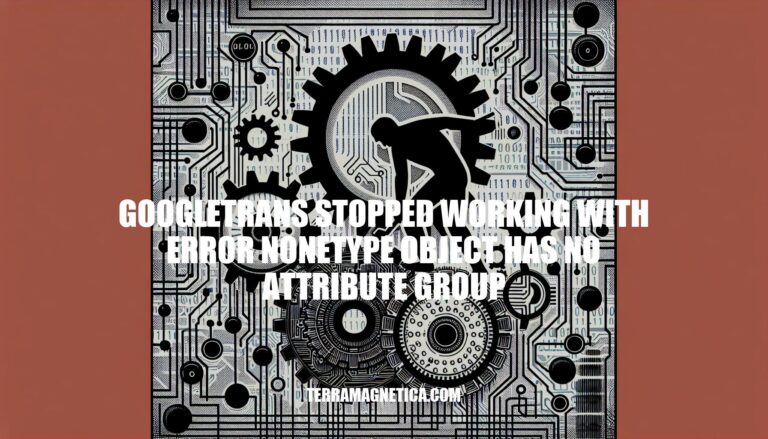
Have you ever encountered the frustrating error message ‘googletrans stopped working with error nonetype object has no attribute group’? This issue can disrupt your translation process, leaving you in a quandary. But fret not, as there are effective solutions to address this Google Translate error.
By following the steps outlined below, you can overcome this obstacle and resume your translation tasks seamlessly.
The error message you encountered with the googletrans package, specifically 'NoneType' object has no attribute 'group', is a known issue. It occurs when the translation process fails and returns a None object instead of a valid translation.
To address this issue, you have a few options:
Update googletrans:
pip install googletrans==4.0.0rc1
Use an alternative package:
pip install google_trans_new
from google_trans_new import google_translator
translator = google_translator()
translation = translator.translate("Der Himmel ist blau und ich mag Bananen", dest="en")
print(translation.text) # Output: "The sky is blue and I like bananas"
Temporary fix with googletrans 3.1.0a0:
pip install googletrans==3.1.0a0
from googletrans import Translator
translator = Translator(service_urls=["translate.googleapis.com"])
translation = translator.translate("Der Himmel ist blau und ich mag Bananen", dest="en")
Remember that these solutions are workarounds, and it’s essential to keep an eye on updates and discussions related to the googletrans package
The ‘NoneType’ object has no attribute ‘group’ error in the googletrans module occurs when the translation fails and returns a None object instead of a valid translation. This error can be fixed by catching the AttributeError and handling it appropriately in your code.
Here are some ways to address this issue:
pip install googletrans==4.0.0-rc1
pip install googletrans==3.1.0a0
from googletrans import Translator
translator = Translator(service_urls=['translate.googleapis.com'])
translation = translator.translate("Der Himmel ist blau und ich mag Bananen", dest='en')
print(translation.text) # Output: 'The sky is blue and I like bananas'
pip uninstall googletrans
git clone https://github.com/BoseCorp/py-googletrans.git
cd ./py-googletrans
pip install .
To resolve the 'NoneType' object has no attribute 'group' error in googletrans, you can follow these steps:
Uninstall the Current Version:
First, uninstall the current version of googletrans using the following command:
pip uninstall googletrans
Install the Fixed Version:
Next, install the fixed version of googletrans by running this command:
pip install googletrans==3.1.0a0
Try Again:
Now, run your code again, and it should no longer throw the error.
If you encounter any issues, you can also try specifying the service URL explicitly like this:
from googletrans import Translator
translator = Translator(service_urls=['translate.googleapis.com'])
translation = translator.translate("Der Himmel ist blau und ich mag Bananen", dest='en')
print(translation.text) # Output: 'The sky is blue and I like bananas'
Alternatively, if the above solution doesn’t work, consider using the deep_translator package as an alternative:
pip install -U deep-translator
If you’re looking for alternatives to Google Translate, here are some excellent options:
DeepL Translator: DeepL Translator is a powerful alternative that provides more accurate translations with better grammar and sentence structure. It’s available online and as an app for Windows, Android, and Mac. Plus, it’s ad-free and doesn’t require registration.
Apertium: Apertium is an open-source rule-based machine translation platform. It’s free software and offers translation services for various platforms, including Windows, Linux, and Android.
Lingva Translate: While not as well-known as Google Translate, Lingva Translate is a reliable alternative. It supports multiple languages and provides accurate translations.
Yandex Translate: Yandex Translate is another robust option. It offers translation services for text and web pages, and it’s available online and as an app.
LibreTranslate: LibreTranslate is an open-source alternative that allows you to translate text without any external advertising. It’s simple to use and doesn’t require registration.
In conclusion, the ‘googletrans stopped working with error nonetype object has no attribute group’ problem can be a hindrance, but with the right approach, it is surmountable. By updating to the latest version of googletrans, utilizing the alpha version, or considering alternative translation packages, you can mitigate this error and continue translating efficiently. Stay informed about updates and developments related to googletrans to ensure smooth translation processes without encountering this issue again.