

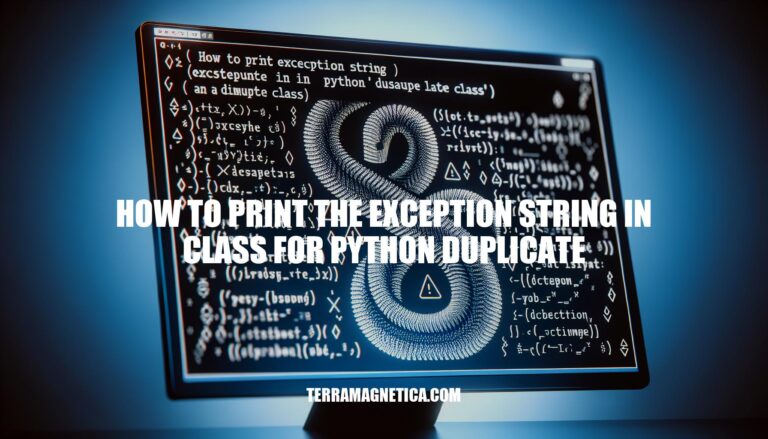
Welcome to this comprehensive guide on handling exceptions and printing exception strings in Python. In Python, when dealing with exceptions, it’s crucial to have a solid understanding of how to print exception strings, especially within class structures. This article will delve into various methods to print exception strings in Python, focusing on scenarios like raising errors for duplicates within a class.
Let’s explore the best practices and tools to effectively handle exceptions and enhance your Python programming skills.
To print an exception string in Python, you have a couple of options:
Using except Block:
except block, you can directly print the exception object. For Python 2.6 and later, as well as Python 3.x, use the following:
try:
# Your code that might raise an exception
except Exception as e:
print(e)
try:
# Your code that might raise an exception
except Exception, e:
print(str(e))
Using traceback Module:
traceback module provides methods for formatting and printing exceptions and their tracebacks. You can use traceback.print_exc() to print the current exception to standard error, similar to how it would be printed if it remained uncaught.import traceback
try:
# Your code that might raise an exception
except Exception:
traceback.print_exc()
Output:
Traceback (most recent call last):
File "your_script.py", line 4, in
# Your traceback information
ExceptionType: Exception message
If you’re looking for a Python data structure that throws an exception when you attempt to add a duplicate element, you can create a custom class that behaves like a set but raises an error upon encountering duplicates. Here’s an example implementation:
class MySet(set):
def add(self, x):
if x in self:
raise KeyError(f'Value already exists: {x}')
super().add(x)
def update(self, x):
return self.__ior__(x)
def __ior__(self, x):
if any(xx in self for xx in x):
raise KeyError(f'Value already exists in the update: {x}')
return super().__ior__(x)
# Example usage:
s = MySet([1, 2, 3])
print(s) # Output: {1, 2, 3}
s.add(4) # Adding a new value
print(s) # Output: {1, 2, 3, 4}
try:
s.add(4) # Attempting to add an existing value (raises an error)
except KeyError as e:
print(f"Error: {e}")
In this custom MySet class:
add method checks if the value already exists in the set and raises a KeyError if it does.update method is overridden to ensure that no duplicates are added during bulk updates.MySet class just like a regular set, but it will throw exceptions when duplicates are encountered.When handling exceptions in Python classes, the traceback module provides useful tools for capturing and printing detailed exception information. Let’s explore how you can achieve this:
Printing Full Traceback:
To catch and print the entire traceback without halting or exiting your program, you can use the traceback.format_exc() function. Here’s an example:
import traceback
try:
do_stuff()
except Exception:
print(traceback.format_exc())
Replace do_stuff() with the actual code that might raise an exception. The traceback.format_exc() call will display the complete traceback, including the stack frames and relevant information about the exception.
Accessing Specific Information:
If you need specific details from the traceback (such as the exception type, message, or traceback object), you can use sys.exc_info(). Here’s an alternative example:
import sys
try:
do_stuff()
except Exception:
exc_type, exc_value, exc_traceback = sys.exc_info()
print(f"Exception type: {exc_type}")
print(f"Exception details: {exc_value}")
# You can also access the traceback object: exc_traceback
Adjust the code according to your requirements. The sys.exc_info() call returns a tuple containing the exception type, exception value, and traceback object.
When handling exceptions in Python classes, it’s essential to follow best practices to ensure clean and maintainable code. Let’s explore some approaches to avoid duplication and improve exception handling:
Be Specific with Exception Types:
except clause that catches all exceptions. Instead, catch specific exception types relevant to your use case. This helps differentiate errors and allows you to handle them appropriately.FileNotFoundError or PermissionError rather than a generic Exception.Keep Try Blocks Focused:
try blocks small and focused. Isolate the specific code that might raise an exception within a minimal scope.Custom Error Messages:
except blocks. These messages provide context and help users understand what went wrong.Use Context Managers:
with statement) are useful for resource management and exception handling.@contextlib.contextmanager
def handle_api_errors():
try:
yield
except ApiException:
print("ApiWrapper caught an ApiException. Doing complicated error handling logic.")
raise ApiWrapperException
Then use it like this:
class ApiWrapper(object):
def __init__(self, api):
self._api = api
def do_one_thing(self):
print("do_one_thing stuff before API call")
with handle_api_errors():
self._api.do_one_thing()
print("do_one_thing stuff after API call")
Function Wrappers or Decorators:
In conclusion, mastering the art of printing exception strings in Python, especially within class structures to handle duplicates, is essential for writing robust and error-resilient code. By implementing the discussed strategies like using custom classes to raise errors for duplicate elements and leveraging the ‘traceback’ module for detailed exception handling, you can elevate your Python programming proficiency. Remember to be specific with exception types, keep try blocks focused, provide custom error messages, utilize context managers, function wrappers, or decorators to avoid duplication, and ensure clean and maintainable code.
Enhance your coding practices by incorporating these techniques into your Python projects and empower yourself to efficiently handle exceptions in a structured and effective manner.