

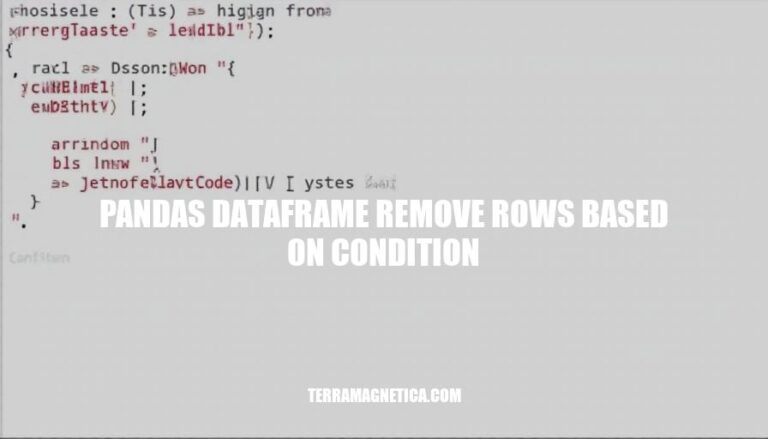
In data manipulation using pandas, a common task is to remove rows from a DataFrame based on specific conditions. This process, often referred to as “filtering,” is crucial for data cleaning and preprocessing. By removing irrelevant or erroneous data, you ensure that your dataset is accurate and ready for analysis, leading to more reliable insights and results.
To remove rows from a pandas DataFrame based on a condition, you can use boolean indexing. Here’s the basic syntax:
df = df[condition]
Remove rows where the value in the ‘Age’ column is less than 30:
import pandas as pd
# Sample DataFrame
data = {'Name': ['Alice', 'Bob', 'Charlie', 'David'],
'Age': [25, 30, 35, 20],
'Score': [80, 85, 88, 92]}
df = pd.DataFrame(data)
# Remove rows where 'Age' is less than 30
df = df[df['Age'] >= 30]
print(df)
This will result in:
Name Age Score
1 Bob 30 85
2 Charlie 35 88
To remove rows in a pandas DataFrame based on a single condition, you can use boolean indexing. Here’s a code example demonstrating this process:
import pandas as pd
# Create a sample DataFrame
data = {
'Name': ['Alice', 'Bob', 'Charlie', 'David'],
'Age': [24, 27, 22, 32]
}
df = pd.DataFrame(data)
# Remove rows where 'Age' is less than 25
df = df[df['Age'] >= 25]
print(df)
This code will output:
Name Age
1 Bob 27
3 David 32
In this example, rows where the ‘Age’ column is less than 25 are removed from the DataFrame.
To remove rows in a pandas DataFrame based on multiple conditions, you can use logical operators like & (AND) and | (OR) within the loc method. Here’s a concise example:
import pandas as pd
# Sample DataFrame
data = {
'A': [1, 2, 3, 4, 5],
'B': [10, 20, 30, 40, 50],
'C': ['foo', 'bar', 'foo', 'bar', 'foo']
}
df = pd.DataFrame(data)
# Remove rows where (A > 2) AND (B < 40)
df = df.loc[~((df['A'] > 2) & (df['B'] < 40))]
print(df)
This code removes rows where column ‘A’ is greater than 2 and column ‘B’ is less than 40. Adjust the conditions as needed for your specific use case.
The drop() method in pandas is used to remove rows or columns from a DataFrame. Here’s a quick overview:
DataFrame.drop(labels=None, *, axis=0, index=None, columns=None, level=None, inplace=False, errors='raise')
Remove rows based on a condition:
import pandas as pd
# Sample DataFrame
data = {'A': [1, 2, 3, 4], 'B': [5, 6, 7, 8]}
df = pd.DataFrame(data)
# Condition: Remove rows where column 'A' is greater than 2
df = df.drop(df[df['A'] > 2].index)
print(df)
This will output:
A B
0 1 5
1 2 6
Performance Considerations:
df = df[df['column'] != value]
DataFrame.drop():
df.drop(df[df['column'] == value].index, inplace=True)
DataFrame.query():
df = df.query('column != value')
DataFrame.loc[]:
df = df.loc[df['column'] != value]
DataFrame.apply() with lambda:
df = df[df.apply(lambda row: condition, axis=1)]
Comparison:
When removing rows from a pandas DataFrame based on a condition, it’s essential to choose the most efficient method to avoid performance issues and memory overhead.
DataFrame.drop() is useful for in-place modifications, but involves index operations, making it slightly slower than boolean indexing.DataFrame.query() is comparable to boolean indexing in terms of efficiency and memory usage.DataFrame.loc[] is similar to boolean indexing in terms of efficiency and memory usage.DataFrame.apply() with a lambda function is the least efficient for large DataFrames due to row-wise operations.To achieve optimal performance, consider the following:
DataFrame.query() for simple conditions.DataFrame.drop() for in-place modifications when index operations are acceptable.DataFrame.apply() with a lambda function unless necessary, as it can lead to significant performance degradation.