

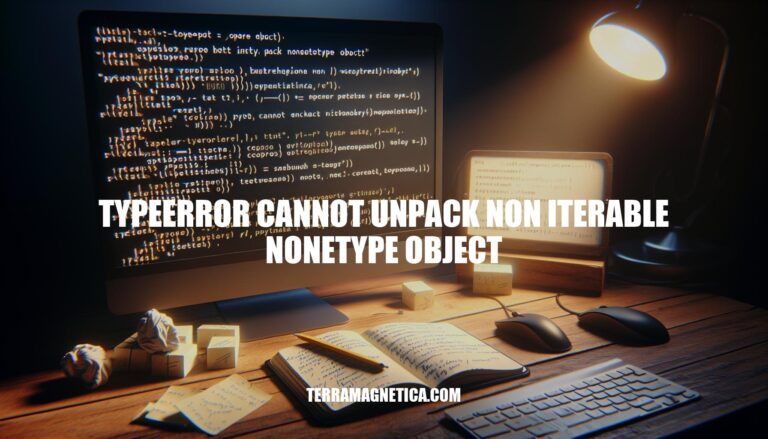
The TypeError: cannot unpack non-iterable NoneType object error in Python occurs when you try to unpack or assign values from a None object to multiple variables. This typically happens when a function or method that is expected to return an iterable (like a list or tuple) instead returns None. For example, using the sort() method on a list returns None, and attempting to unpack this result will trigger this error.
TypeError in Python occurs when an operation or function is applied to an object of inappropriate type. For example, trying to add a string and an integer together will raise a TypeError.
The error “TypeError: cannot unpack non-iterable NoneType object” happens when you try to unpack or assign values from a None object, which is not iterable. This often occurs if a function that is expected to return an iterable (like a list or tuple) returns None instead.
Unpacking in Python allows you to assign elements of an iterable (like a list or tuple) to multiple variables in a single statement. For example:
numbers = [1, 2, 3]
a, b, c = numbers
Here, a will be 1, b will be 2, and c will be 3.
The error “TypeError: cannot unpack non-iterable NoneType object” occurs when you try to unpack a None value. This often happens if a function or method that is expected to return an iterable returns None instead. For example:
def get_values():
return None
a, b, c = get_values() # This will raise the error
To avoid this, ensure the function returns an iterable or check for None before unpacking:
values = get_values()
if values is not None:
a, b, c = values
else:
print("The function returned None")
This way, you can handle the None case gracefully.
In Python, NoneType is the type of the None object, which represents the absence of a value or a null value.
The error TypeError: cannot unpack non-iterable NoneType object occurs when you try to unpack or iterate over a None value. This typically happens if a function or operation that is expected to return an iterable (like a list or tuple) instead returns None.
For example:
result = None
a, b = result # This will raise the TypeError
In this case, result is None, which is not iterable, leading to the error.
Here are common scenarios that lead to the TypeError: cannot unpack non-iterable NoneType object error:
Incorrect Function Returns:
None. Attempting to unpack this None value will cause the error.def get_values():
values = [1, 2, 3]
# Missing return statement
a, b, c = get_values() # Raises TypeError
Unpacking a None Object:
None directly to multiple variables will cause this error.a, b, c = None # Raises TypeError
Method Returns None:
list.sort() or list.reverse() modify the list in place and return None. Assigning their return value to variables and then trying to unpack will cause the error.my_list = [3, 1, 2]
sorted_list = my_list.sort() # sorted_list is None
a, b, c = sorted_list # Raises TypeError
Conditional Unpacking:
None without checking its value first.values = None
if values is not None:
a, b, c = values
else:
print("The variable is None")
These scenarios often occur due to oversight or misunderstanding of how certain functions and methods work in Python.
Here are some code examples that demonstrate the TypeError: cannot unpack non-iterable NoneType object error and solutions to fix them:
None value# Error
result = None
a, b = result # TypeError: cannot unpack non-iterable NoneType object
Solution:
result = None
if result is not None:
a, b = result
else:
print("Error: result is None")
None# Error
def get_values():
return None
result = get_values()
a, b = result # TypeError: cannot unpack non-iterable NoneType object
Solution:
def get_values():
return None
result = get_values()
if result is not None:
a, b = result
else:
print("Error: result is None")
sort() method incorrectly# Error
names = ["John", "Jane", "Doe"]
names = names.sort() # sort() returns None
a, b, c = names # TypeError: cannot unpack non-iterable NoneType object
Solution:
names = ["John", "Jane", "Doe"]
names.sort() # sort() modifies the list in place
a, b, c = names
print(a, b, c) # Output: John Jane Doe
# Error
def get_values():
return 42
result = get_values()
a, b = result # TypeError: cannot unpack non-iterable int object
Solution:
def get_values():
return 42
result = get_values()
try:
a, b = result
except TypeError as e:
print(f"Error: {e}")
These examples should help you understand and fix the TypeError: cannot unpack non-iterable NoneType object error.
The `TypeError: cannot unpack non-iterable NoneType object` error occurs when trying to unpack a `None` value into multiple variables, which is not allowed in Python.
This can happen when a function returns `None`, or when an expression evaluates to `None`. To fix this error, you need to check if the result of the expression is not `None` before trying to unpack it.
You can use the `is not None` check to ensure that the value is not `None` before attempting to unpack it. If the value is indeed `None`, you can handle the situation accordingly, such as by printing an error message or returning a default value.
In addition to checking for `None`, you should also be aware of other situations where this error might occur, such as when using methods like `sort()` that return `None` but modify the original list in place. In these cases, you need to call the method on the original object instead of assigning its result to a variable.
Finally, it’s essential to understand the return types of functions and methods to avoid this error. If a function or method is expected to return an iterable value, but returns `None` instead, you’ll encounter this error when trying to unpack the result.
By following these guidelines, you can write more robust code that handles potential errors and avoids the `TypeError: cannot unpack non-iterable NoneType object` error.