

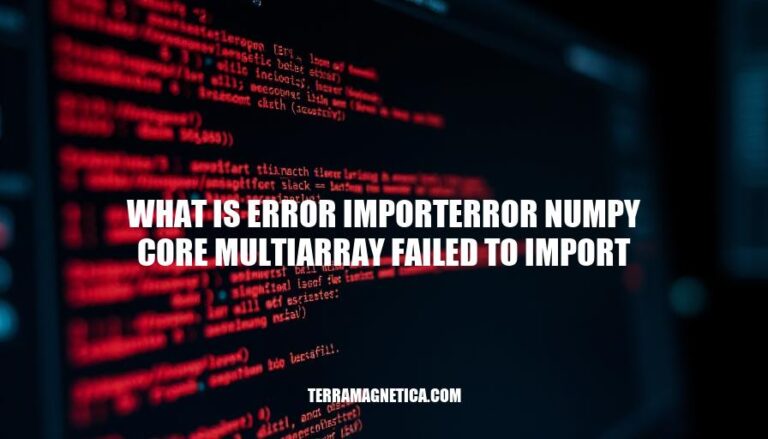
The error ImportError: numpy.core.multiarray failed to import occurs when Python cannot load the multiarray module from the NumPy library. This error is significant because NumPy is essential for scientific computing in Python, providing support for large, multi-dimensional arrays and matrices, along with a collection of mathematical functions to operate on these arrays. When this error arises, it can disrupt various scientific and data analysis tasks, impacting projects that rely on libraries like SciPy, pandas, and scikit-learn.
The error “ImportError: numpy.core.multiarray failed to import” occurs when Python cannot load the numpy.core.multiarray module, which is essential for NumPy’s array operations.
This error often arises due to version incompatibilities or missing dependencies.
Here are the common causes of the error ‘ImportError: numpy.core.multiarray failed to import’:
Missing Dependencies: The numpy.core.multiarray module depends on other libraries like the Python C API and GCC compiler. If these dependencies are missing, the error can occur.
Incompatible NumPy Versions: Using an outdated or incompatible version of NumPy can lead to this error. This often happens when different modules (e.g., cv2, matplotlib, PyTorch) require different versions of NumPy.
Conflicting NumPy Versions: Having multiple versions of NumPy installed in different environments can cause conflicts, leading to this error.
Corrupted NumPy Installation: A corrupted or incomplete installation of NumPy can prevent the multiarray module from being imported.
Unsupported Python Version: Using a version of Python that is not compatible with the installed version of NumPy can also trigger this error.
Issues with Python Environment: Problems with the Python environment or path settings can interfere with the proper loading of the multiarray module.
Here are the steps to troubleshoot and resolve the error ImportError: numpy.core.multiarray failed to import:
Check Dependencies:
numpy is installed: pip show numpyopencv-python, matplotlib, etc.) are installed and compatible.Update numpy:
pip uninstall numpypip install numpyEnsure Compatibility with Python Version:
python --versionnumpy version is compatible with your Python version.Reinstall Related Packages:
pip uninstall opencv-python matplotlib pyinstaller torch
pip install opencv-python matplotlib pyinstaller torch
Check for Corrupted Installation:
numpy and other related packages to ensure a clean installation.These steps should help resolve the error.
To avoid encountering the error ImportError: numpy.core.multiarray failed to import in the future, consider these preventive measures:
Maintain Up-to-Date Libraries:
pip install --upgrade numpy.Consistent Python Environments:
python -m venv myenv and activate it with source myenv/bin/activate (Linux/Mac) or myenv\Scripts\activate (Windows).pip freeze > requirements.txt to document your environment’s dependencies and pip install -r requirements.txt to replicate it.Dependency Management:
pip check to identify and resolve dependency issues.Consistent Python Versions:
python --version and ensure it matches the requirements of your libraries.By following these steps, you can minimize the risk of encountering this import error in your projects.
The ‘ImportError: numpy.core.multiarray failed to import’ error occurs when Python cannot load the numpy.core.multiarray module, which is essential for NumPy’s array operations. This error often arises due to version incompatibilities or missing dependencies.
pip install --upgrade numpy to update the NumPy package.scipy or pandas.Maintaining up-to-date libraries, using consistent Python environments, managing dependencies, and ensuring consistent Python versions can help prevent this error in the future.